Twitter is a popular micro-blogging platform that enables users to send and read short 140-character messages called “tweets”.
As of May 2015, Twitter has more than 500 million users. We already checked How to Unblock People on Twitter. This post is for the people who still don’t know how to block someone on Twitter.

1. Go to Twitter
2. Take the Twitter Profile you want to Block
Take the Twitter profile you want to block.
3. Click on the Gear Icon and Block
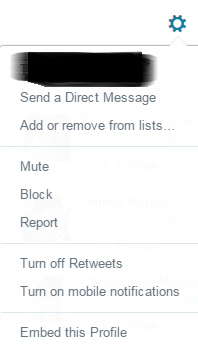
Click on the gear icon and click on block to block the the user. The Twitter account your blocked will no longer be able to follow or message you. Also they can’t view your Tweets, following or followers lists, photos, videos, lists or favorites when logged in.



