Wunderlist is a popular cloud-based to do application. It allows users to manage their tasks from a smartphone, tablet and computer.
Wunderlist is best in this category because it’s free to use, simple and powerful works on all major platforms. You can easily share tasks with your friends and family.
If you signed up for Wunderlist you will get features like file sharing (5 MB maximum) size, 25 assigns per shared lists, 25 per to do, and 20 backgrounds.
If you upgraded to Wunderlist Pro with $4.99 per month you will get some great features like unlimited file size sharing option, unlimited assign to-dos, unlimited subtasks and a total of 30 awesome backgrounds.
You can Upgrade to Wunderlist pro for free without spending a penny for up to 12 months. So how to Get Wunderlist pro for free? Here we go.
1. Go to Wunderlist
2. Click on the small drop down menu near beside your name
3. Click on Get Wunderlist Pro for Free
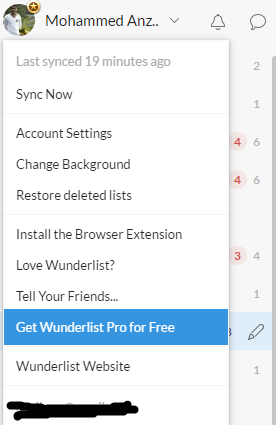
4. Invite your friends to Wunderlist
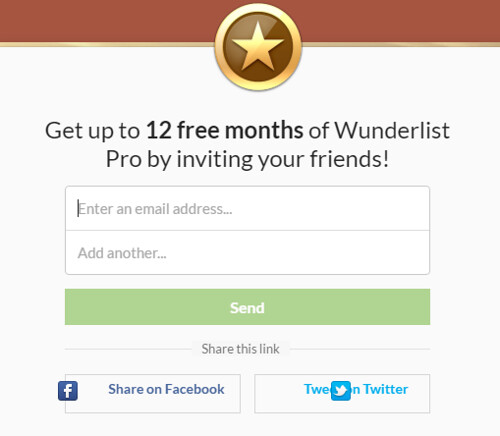
Invite your friends to Wunderlist through email or share your invite link on Facebook or Twitter. You will get one of of Wunderlist Pro for free for everyone who sign up with your link. You will get maximum 12 months Wunderlist Pro for free.
The person you invited won’t need to install Wunderlist desktop app. They just need to sign up and confirm their email address to give you Wunderlist Pro.




