Have you ever tried to access a website and found that it was blocked? It could be that sites are blocked by your school or workplace. Or when you’re traveling, you might encounter certain geo-restrictions. It’s always frustrating. If the internet is so free and open, why can’t you access the sites you would at home from any of the places that you frequent?
Fortunately, it’s possible to get around this and access all the sites that you desire. Here are some ideas:
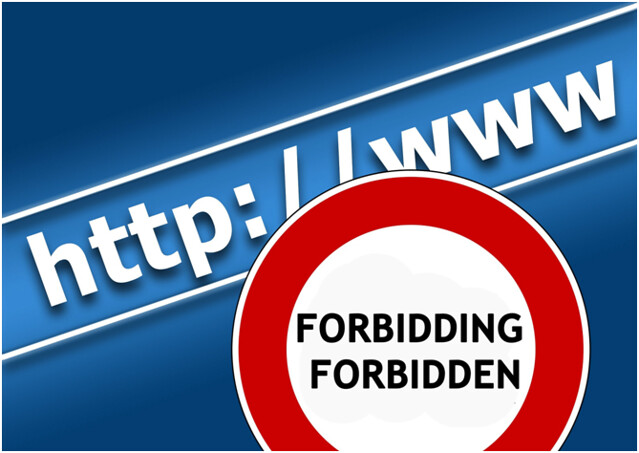
1. Use a Cached Version of the Website
If you’re trying to access a site that you’ve visited in the past, you may be able to access the cached version of the website (that is, the version that is already “saved” in your internet history). To do this, all you have to do is type “cache:http://[WEBSITE]”, replacing [WEBSITE] with the site you’re trying to reach.
Unfortunately, this won’t work with all sites; for example, you wouldn’t be able to load a cached version of Netflix and proceed to stream shows from it. Also, you won’t be looking at the latest version of the site and things may have changed in the interim between when you last logged on and now. But, depending on what you’re doing—especially if it’s research or something of that nature—this can be an easy way to quickly view a blocked site.
2. Restart Your Modem
This may not be an option in all cases, but if you have a Dynamic IP address, restarting your modem might mean your service provider assigns you a new IP address that gets around those pesky limitations. If it works for you, this is another of those easy tricks. All you have to do is shut off your modem for ten seconds or so, and then power it back on again. This won’t get you around geo-restrictions, but it could help with some situations.
3. Access The Site Via Its Own IP Address
Another not-so-foolproof method of accessing the site would be to use the site’s IP address. Of course, you’ll first need to look up the site’s IP address, but this is easy. First, open Command Prompt (Windows) or Terminal (Mac). If you’re not familiar with this program, you should be able to search for the application. Type in “ping [WEBSITE]” and hit “Enter”, and you should see the site’s IP address. Type that into your browser, and you may be able to access the site. Again though, this will usually get you around basic blocking, but it won’t usually get you around geo-restrictions or anything more sophisticated. Don’t worry, though; there are other ways!
4. Use a Web Proxy
Another option is to use a web-based proxy. Unfortunately, the use of proxies is illegal in the UAE and in some other countries because proxies can sometimes bypass government web restrictions, so before you try this option, make sure you know the local laws! There are many free options for proxies out there, and these are a great place to start. What the proxy will do is hide your true location by providing a different IP address than the one you’re actually using. To set up a web proxy, you can simply go to your browser’s Extensions or Add-Ons menu, search for “proxy” and see what comes up. Choose something with a high rating and good reviews, install it in your browser, and you’re all set. Or you can access a number of free web proxy sites.
5. Use a VPN
A Virtual Private Network (VPN) is similar to a web proxy, but it’s a far better choice. As with web-based proxies, there’s the possibility that using a VPN is illegal depending on where you are, so again, research the local laws first! They’re simple to set up, and there are different options depending on what you need. The reason why you should be using a VPN over a web proxy is twofold: VPNs generally perform better when you’re doing things such as streaming movies or other online content, and as an added bonus, a VPN will also encrypt your information and give you a more secure network connection, meaning your personal data is less likely to be hacked. This can be especially important if you’re traveling, since hackers like to target travelers, but really, anyone should be using a VPN as standard practice, even at home.
Although it can be frustrating to encounter a page that you can’t access, with a little patience, you can sidestep that block and view all your favorite websites from wherever you are. Not all of these tricks will work in all situations, but play around and see what you can do. It’s easier than you might think!
Author Bio: Jen Martinson is a tech nut and security blogger who loves an opportunity to share her ideas with readers. Her interests are internet security, new tech gadgets, smartphone development.




