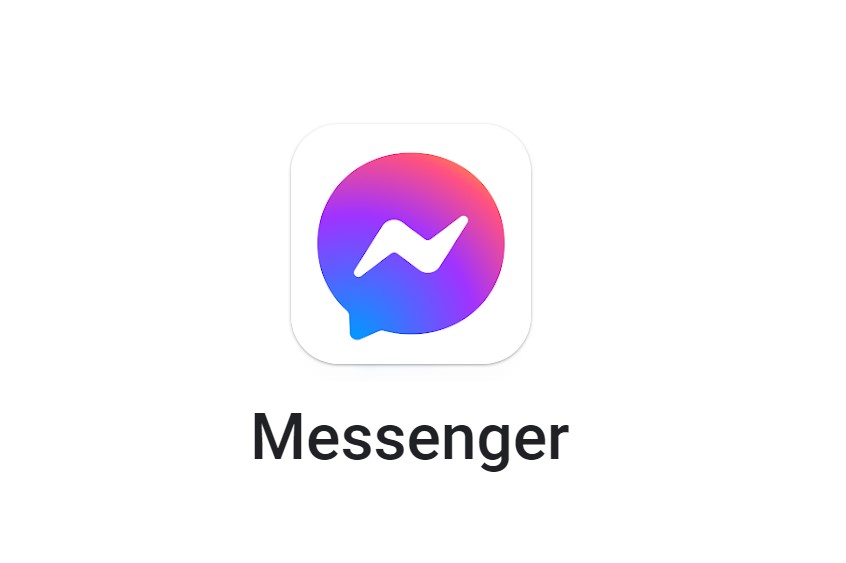Facebook is the world’s largest social networking site where millions are engaging together. The people use their authentic identities, so you always know who you’re connecting with on Facebook.
Today we are discussing related to changing your name on Facebook. So how to change your name on Facebook. It’s really easy. Here we go.
1. Go to Facebook Settings
2. Click on Name
3. Enter your name and click on review change
4. Enter your password and click save changes
SEE ALSO: How to View Hidden Photos of anyone on Facebook
Note that you can only change your name every 60 days because of Facebook’s name policy. If you were previously asked to confirm your name on Facebook, you have to wait for 60 days to change your name again.