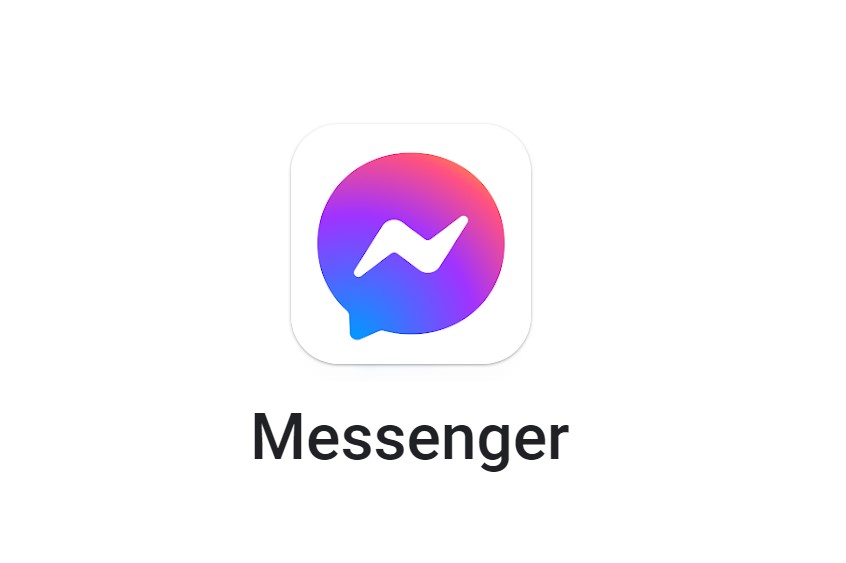Today we are discussing a topic related to Facebook. How to download an entire Facebook album. It’s really easy to do.
Still a lot of users think that Facebook doesn’t allow them to download the entire album in one click. They want to download each and every image from the album one by one.
Still a lot are using some Google Chrome extensions to download the album from Facebook. But the easiest method is that you can download your entire album from Facebook easily. Here are the steps to do.
1. Go to your Facebook profile. www.facebook.com/username
2. Click on Photos

3. Click on Albums

4. Select the Album you would like to Download
SEE ALSO: How to Mute or Stop Facebook Desktop Notification
5. Download the Album
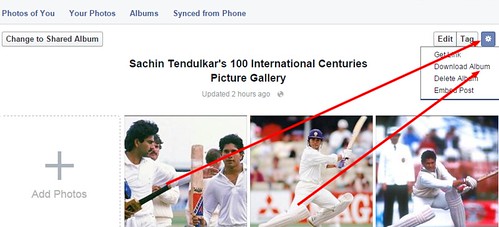
On the top right, you can see a gear icon. Click the icon, then click on “Download Album”. The album will be download as a zip file. You can extract the file to see all your images.