Google Docs is one of my favorite productivity I’m using to create awesome Documents in Online and Offline. You know Google Docs is easy to use and absolutely free. I’m not sure about the Google Docs users storage limit but according to the reports, users can create up to 5,000 documents of up to 500 kilobytes each.
According to Google, you can type up to 1.02 million characters in Google Doc. If you convert a text document to Google Docs format, it can be up to 50 MB. I’m sure this could be bare enough even if you are a heavy user.
On this post, we aren’t discussing Google Docs limitations but my favorite Google Doc features I think it’s special for me and you could be too. Here we go.
1. Awesome Templates
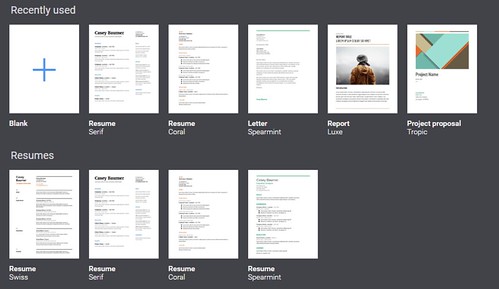
Google Docs comes with some awesome pre-loaded templates that can help you to create beautiful documents easily. Whether you’re using Google Docs, you can create a Doc from a blank page, create great resumes from pre-loaded templates, create letters, create education documents, work document, project proposal, etc.
2. Research Tool
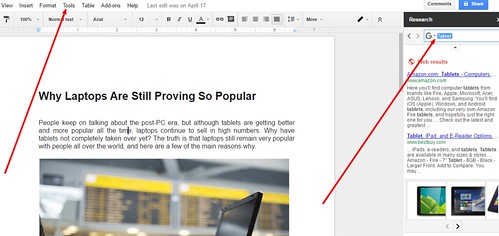
The research tool helps anyone writing something in Google Docs that requires online research. You can open the Research tool by open your document, open the Tools menu at the top of your screen and select Research to start.
You can see different types of information while use Research tool. According to Google Support:
- Everything: Text and images related to your topic from any source
- Images: Images related to your topic found on the web
- Scholar: Educational information related to your topic that you can read, add to your file, or cite in a footnote
- Quotes: Quotes related to your topic that you can add to your file
- Dictionary: Definitions, synonyms, and antonyms related to your topic
- Personal: Results from your personal documents, spreadsheets, presentations, and photos that you can open, cite, or link to from your file
- Tables: Data presented in tables related to your topic that you can open, cite, or export
3. Comments
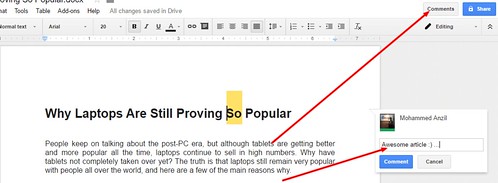
You can directly leave a comment in the Document you are working. This is a really great feature if you want to make questions or give appreciations about the work.
4. Revision History
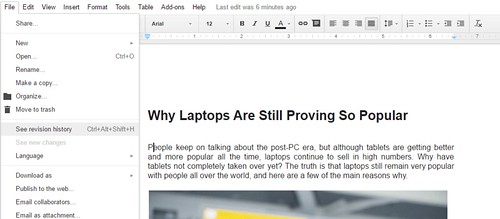
Have you ever wanted to see all the changed you or your team made in a Google Doc? If yes, there is a revision history feature available which is really awesome. To see the revision history of a Google Document, open the document, then file, then click on revision history.
5. Voice Typing
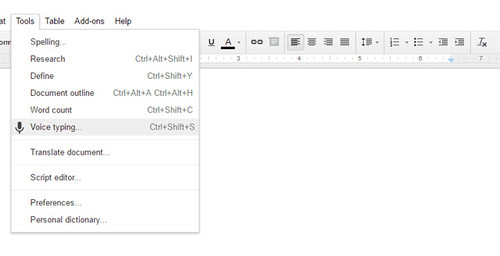
You can type in a Google Doc using just your voice if you are using Google Chrome browser. To start Voice type, just Open a document in Google docs with Chrome browser and Click Tools > Voice typing.
6. Download
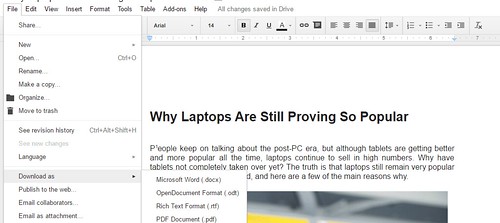
You can download Google Docs you create in a lot of formats as per your needs. You can download a Google Doc in Microsoft Docx (.docx) format, HTML, RTF, OpenOffice, PDF, EPUB, and Text format.
To download a Docs, go to file > download as and select a format.





