Today on SocialPositives.com, we are discussing how to convert PDF to Word on Mac. There are a ton of amazing PDF to Word Converters out there as offline or online but which is best? Let’s check this post.
Using Adobe Acrobat
Adobe Acrobat DC is one of the best tools available for Mac that helps you to Convert PDF to Word on Mac. You can Download and use the free desktop trial of Acrobat Pro DC for 7 days.
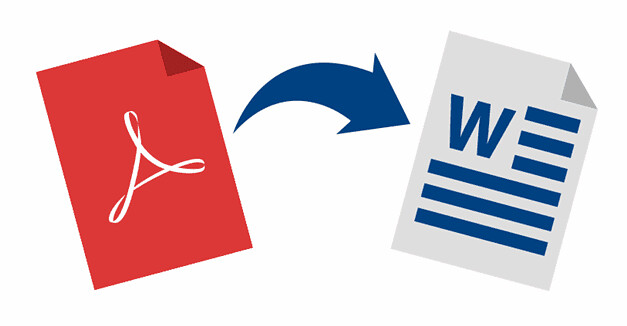
Steps to use Adobe Acrobat
- Open a file in Acrobat.
- Click on the Export PDF tool in the right pane.
- Choose Microsoft Word as your export format, and then choose Word Document.
- Click Export. If your PDF contains scanned text, Acrobat will run text recognition automatically.
- Name the Word file and save it.
Using Cisdem PDFtoWordConverter
Cisdem PDFtoWordConverter is also a powerful tool that helps you to convert a PDF into Word documents. The software priced $29.99 but you can try their free trail.
Steps to use Cisdem PDFtoWordConverter
- Launch the PDF to Word Converter
- Select all pages or page range as needed. Choose the output format “PDF to Docx” or “PDF to Rtfd” before conversion.
- Convert PDF Files to Word on Mac.
- Click the convert button to begin the PDF to Word conversion.
Using PDF Converter Free
PDF Converter Free by Wondershare allows a PDF document to be converted to a fully editable Word format. It works with OS X 10.6.6 or later.
PDF Converter Free is really light weight just 7.0 MB in size.




