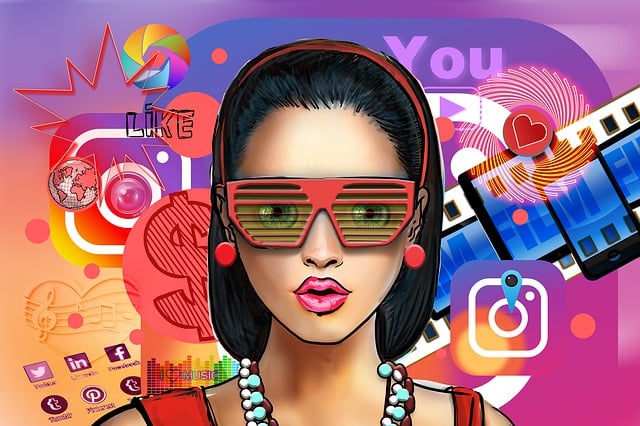This is a good day for Google Product lover like me. Google’s Duo is now available for the users, Google announced through their official blog.
Google says Today, we’re releasing Google Duo — a simple 1-to-1 video calling app available for Android and iOS. Duo takes the complexity out of video calling, so that you can be together in the moment wherever you are.
Mashable says that “Although Duo is available on both iOS and Android, Google’s goal is clearly to give Android users a FaceTime-like experience. According to Google’s vice president of communications services, Google had three priorities when it crafted what it sees as the perfect app for one-to-one video conferencing: simplicity, speed and “human” features.”
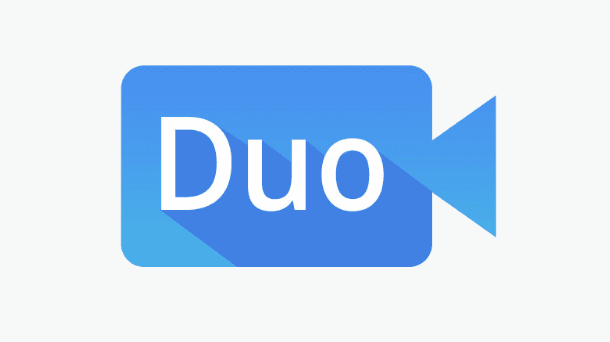
Google says they are beginning to roll out Duo for Android and iOS today, and it will be live worldwide in the next few days.
Download Google Duo APK and use on any Device
In case the app is still not available in your country and you are desperate to try it out, you can download and sideload the APK from the below Dropbox link.
Duo will ask you to confirm your phone number. By verifying your number, you also allow others who have your number to see that you use Duo and call you using the app. This won’t make your number visible to others. When you verify your number, people with your number can connect with you across Google services. You also allow Duo to periodically send your contacts and location to Google.
We shall be updating with the latest links soon if the above Dropbox link in not working. Please bookmark the page and visit soon.