Recently Google released a new messaging app called Allo. Google Allo can help you make plans, find information, and express yourself more easily in chat.
Like WhatsApp, you can send messages, videos, images to your friends or to groups. Allo also brings you the Google Assistant, now it’s a preview edition.
If you are not interested in using Google Allo, you can simply unregister your number from the service. Let’s check How to Unregister or Delete your Phone Number from Allo.
Unregister or Delete your Phone Number from Allo
1. Tap here
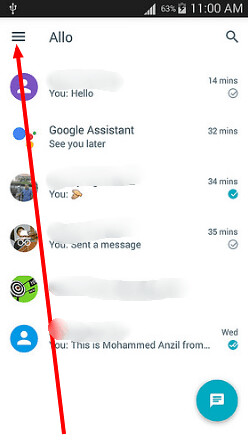
2. Tap Settings
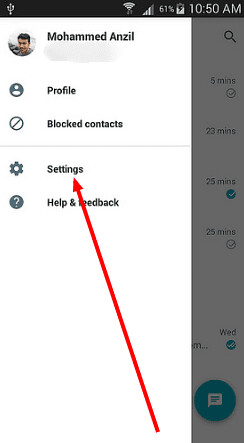
3. Tap on “Unregister Phone Number”
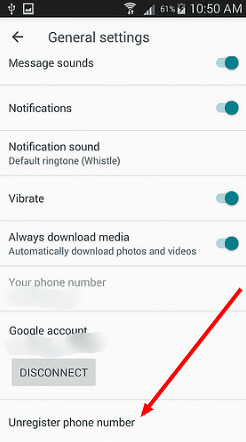
4. Tap on Unregister
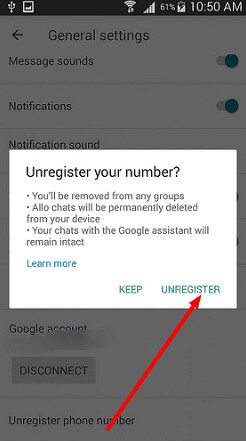
That’s it. You have successfully unregistered your phone number from Allo. Note that you will be removed from any groups and your all Allo chats will be permanently deleted from your device.
Hope this helps you to learn Unregister your Phone Number from Allo.




