Today we bring you the Top 25 Must-Have Chrome Extensions of 2016. We already published some interesting articles related Chrome extensions like Top 10 Chrome Extensions to Boost your Productivity, Top 10 Chrome Extensions for Heavy Google Product Users and a huge list of 50 + Best Productivity Apps to Organize your Life just for the people who need to be productive.
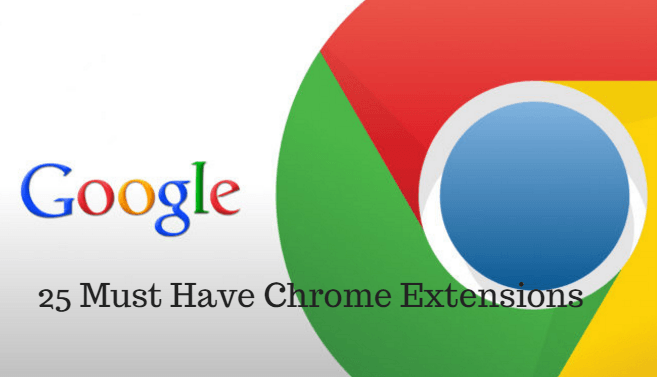
Must Have Chrome Extensions of 2016
As a continuation, we are listing some of the must have chrome extensions for everybody want to use as per their needs. Here we go.
1. Evernote Web Clipper
Evernote Web Clipper lets you save web pages, email, bookmarks, screenshots into your Evernote notes easily. You can clip as an entire page, selection, or as a simplified article.
2. Save to Pocket
When you find something in Chrome that you want to view later, put in on Pocket with the help of Save to Pocket extension. It automatically syncs to your phone, tablet or computer so you can view it at any time anywhere even without an internet connection.
3. Awesome Screenshot Minus
Awesome Screenshot Minus is a simple extension that helps me to take screenshots instantly. You can capture visible part of the page, capture selected area or an entire page. Also, you can save those screenshots to Google Drive or Dropbox from the extension itself.
4. Google Dictionary
You can view definitions easily as you browse the web. After installing this extension, either reload your open tabs or restart Chrome to start to use this Dictionary extension.
5. Grammarly for Chrome
Adding Grammarly to Chrome means that your spelling and grammar will be vetted on Gmail, Facebook, Twitter, Linkedin, etc. You should have a Grammarly.com account to use this service.
6. LastPass
LastPass, an award-winning password manager, saves your passwords and gives you secure access from every computer and mobile device. When you install LastPass extension on your browser, it will auto login to your sites and sync your passwords.
7. Hola
Hola is a free and secure VPN extension access websites blocked or censored in your country. It’s working perfectly that doesn’t encourage any downloads.
8. Feedly Notifier
Feedly Notifier is a is a tiny extension that keeps you up to date with your feedly subscriptions. It simply shows unread news counts, article preview in the popup window to helps you to manage your Feedly.
9. Click and Clean
This extension checks whether you have enhanced private data protection and prevents tracking of your on-line activity.
10. Notepad
Chrome Notepad is a very simple notepad extension for Chrome that can sync notes to all your Chrome installations.
11. OneNote Web Clipper
If you are using OneNote to save all your digital stuff, this extension will increase your usage experience with OneNote. This is similar to Evernote Web Clipper save anything on the web to OneNote. Clip it to OneNote, organize and edit it, then access it from any device.
12. Add to Wunderlist
Add to Wunderlist is a must have extension for Wunderlist users to save anything from the web to your With one click, it’ll be instantly synced to your phone, tablet, and computer, so you can view it later. Also, you can set reminders to get reminders.
13. HTTPS Everywhere
You know already that HTTPS is a sign of security. HTTPS Everywhere automatically uses HTTPS security on many sites.
14. Readability
Readability extension for Chrome provides a better way to read online. It turns any web page into a comfortable reading view right in your web browser.
15. Bitly
Bitly is a popular URL shortener service. This Bitly Chrome extension copy, customize and share your links straight from your browser.
16. Google Calendar
Google Calendar extension easily check Google Calendar and add new events from websites you visit. If you’re on sites that have special events encoded, you can click the button to instantly add events to your calendar.
17. Boomerang for Gmail
Boomerang for Gmail is actually an email scheduling service that lets you schedule messages to be sent or returned at a later date.
18. Pushbullet
Pushbullet is one my favorite productivity extension that helps me to share links and files between my devices or with friends.
19. StayFocusd
StayFocusd is a productivity extension that helps you to say focus on your work. It will block unwanted websites, Once your allotted time has been used up. You can entire website, specific subdomains, specific paths, specific pages, etc.
20. Turn Off the Lights
Turn Off the Lights is just for watching videos online. With a single click on the lamp button, the page will fade to dark and you can focus on the video. By clicking on it again, the page will return to normal.
21. Save to Google Drive
Save to Google Drive extension helps you save documents, images, and HTML5 audio and video all by right-clicking and selecting ‘Save to Google Drive’. The things you saved will be available instantly on your Google Drive.
22. Dropbox for Gmail
Dropbox for Gmail is an extension allowing you to seamlessly share large files and save space inside your growing inbox. You won’t need to leave your Gmail Window to attach files from Dropbox to your email.
23. Pixlr Editor
Pixlr Editor is a powerful browser photo editor for all your editing needs. It contains a lot of the features that you normally see in desktop graphic design applications.
24. Google Similar Pages
Google Similar Pages helps you to discover web pages similar to the page you’re currently browsing. You can quickly preview and explore other pages that are similar to the one you are browsing.
25. I’m a Gentleman
If you need to download a lot of images, I’m a Gentleman is just for you. With this extension, Save images with one click using the hotkey alt + click (holding the alt key and clicking the image).




