Today on SocialPositives.com, we are reviewing TunesGo, a Must-Have Phone Manager from my favorite software company Wondershare.
Wondershare is a popular software company provides PC Utilities for Mac and Windows, Video Software’s, PDF Tools, users to convert & edit videos, photos or PDF files, make photo slideshow etc.
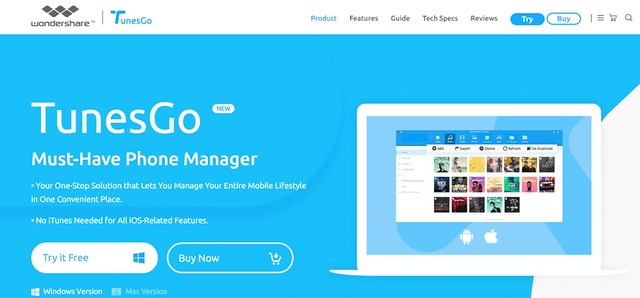
I recently published some reviews of my favorite Wondershare softwares like Wondershare Filmora, Wondershare Data Recovery, Wondershare AllMyTube, etc.
TunesGo – It’s Really New
Now it’s time learn about Wondershare TunesGo, a Must-Have Phone Manager, a One-Stop Solution that Lets You Manage Your Entire Mobile Lifestyle in One Convenient Place.
TunesGo Features
TunesGo lets you Transfer your music, videos, and other media freely between your devices without iTunes. Also, you can transfer music, videos, and other media files from your any Android versions.
- iTunes <-> iPhone/iPad/iPod/Android Devices
- Computer <-> iPhone/iPad/iPod/Android Devices
- iPhone/iPad/iPod/Android Devices <-> iPhone/iPad/iPod/Android Devices
Smart Transfers
- Transfer media files without iTunes restrictions.
- Convert media files to iOS or Android-compatible formats before transferring.
- Automatically fix music tags during the transfer.
- Transfer the entire playlist with a single click.
- Maintain audio quality after transfer.
- Allow you to share purchased music with different Apple IDs, as well as through Google Play and Amazon.
Get Started with TunesGo
Without any device connected, Wondershare TunesGo will prompt you to connect your device with the USB cable on the Home interface.
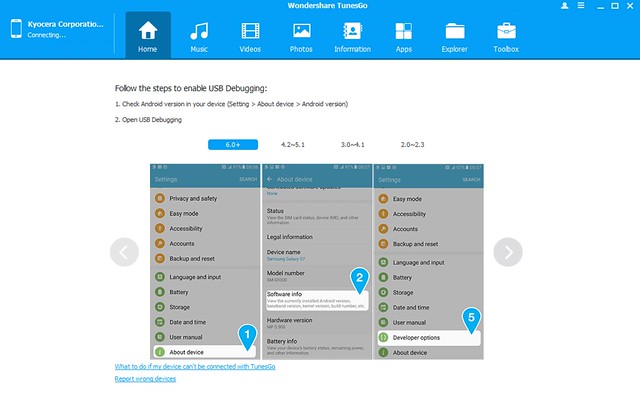
I’m using Android Device here
You should enable USB Debugging to connect your Android device with TunesGo. Here are the steps.
- Check Android version in your device (Setting> About Device > Android Version)
- Open USB Debugging
Connected My Samsung Galaxy Note 2
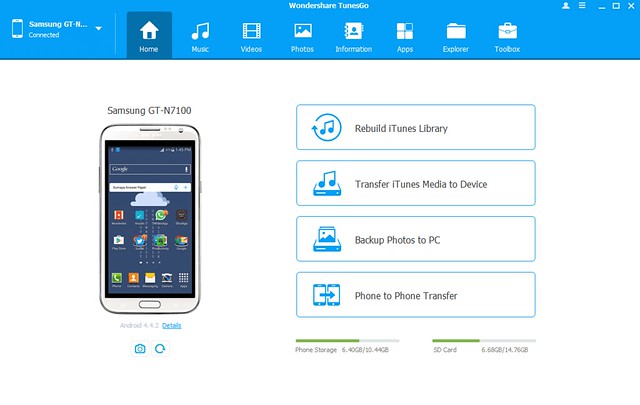
Now you can see click shortcuts to make you achieve what you want to do with just one click and 1 Details option to learn the detailed information of your connected device. The 4 1-click shortcuts are Rebuild iTunes Library, Transfer iTunes Media to Device, Backup Photos to PC/Mac and Phone to Phone Transfer respectively.
Click on Tabs to Get Data’s
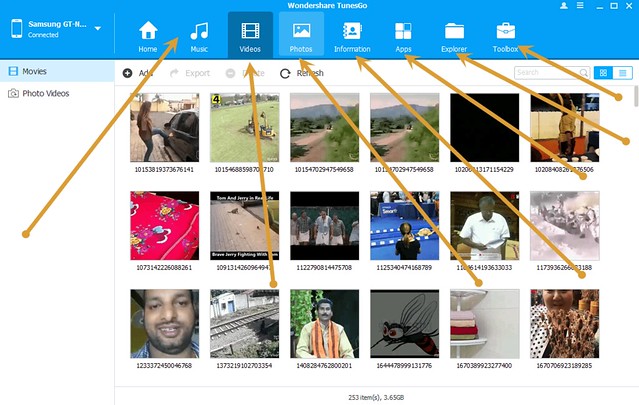
Click on the tabs to select files by types. From there, you can easily export your data to your local computer, pen drive or to an external hard drive.
Music
It includes all the audio contents present on your device by type.
Videos
It includes all the video contents present on your device by type, such as Movies, Music Videos, Home Videos, and everything you saved in video format.
Photos
It includes all the photo contents present on your device by type, such as Camera Roll, Photo Library, etc.
Information
Information only available for Windows version that helps you to see contacts on your iCloud and other accounts, like Google, Yahoo, and Phone Numbers that saved on your Device.
Apps
Apps tab helps you to manage your apps on your devices easily, including installing, uninstalling, and exporting apps in batch.
Explorer
Explorer also available for the Windows version that enabled to browse your files on your devices via Phone and use your iOS devices as a U disk via U Disk.
ToolBox
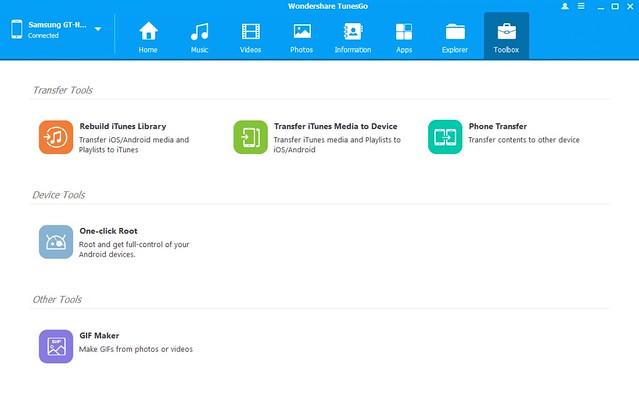
It’s really surprising for me. The Toolbox includes Rebuild iTunes Library, Transfer iTunes to Device, Phone Transfer, One-click Root and GIF Maker.
One-click root helps no experts to root their Android devices easily that helps them to get full access to the entire system.
It’s Free!!!!!
You can download and use TunesGo for free on your Windows or Mac OS. The pro licensed version starts from just $49.95 for 1 year for 1 PC and lifetime license comes for just $59.95 for 1 PC.
Final Verdict
TunesGo comes with a clean interface and user-friendly navigation that makes the software easy to use. I highly recommended users to purchase TunesGo lifetime license worth $59.95 and I’m sure you won’t regret.
All Wondershare products come with 30 days Money Back Guarantee so you won’t need to worry about the purchase.




