Today on SocialPositives.com, we are reviewing SendPulse super simple and powerful email marketing tool. If you thought Email Marketing is hard and it will be only possible by professional marketers, SendPulse will change the way you think.
SendPulse is not just a bulk email sending service, it’s more that you imagine and gives more and more options to the marketers. Here we go with the review of SendPulse.
What is SendPulse? A Quick Look
Like any other email marketing tool, you can use SendPulse to send emails to your subscribers. Over 320,000 users have chosen SendPulse because of its ease of use, advanced features, and high-speed service with highest delivery rates.
SendPulse was recognized as one of the best startups of 2016 by The Next Web and was among the 3 finalists in The Next Web SCALE 2016 pitch competition.
SendPulse offers a reliable SMTP server that you can integrate with your CMS, CRM, or other system and then you can send e-mails to your customers from your own online system easily.
An Alternative to MailChimp
We already said SendPulse is a perfect alternative to MailChimp. If you have less than 2,500 subscribers you can send up to 15,000 emails per month for free but MailChimp only allows up to 2,000 subscribers and 12,000 emails per month.
Also, SendPulse offers the highest delivery rates worldwide better than MailChimp because it offers sending different types of mailings through a single platform. I think you know, the performance is the king.
SendPulse AI (Artificial Intelligence)
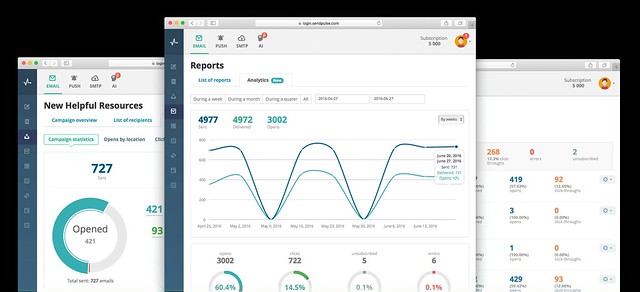
This is the next level of marketing feature that gives a better response on your newsletters. It is a predictive feature that find the best time to contacts a user as per their behavior. It will help double your email open rate increase your user engagement.
Web Push Notifications
The Web Push Notification function prompt a notification that asks you to send push notifications to your browser. You need to click on ‘allow’ to send us push notifications to your browser about the blog post or click close to close the notification. If accepted, notifications will be delivered.
This is a great feature won’t need to give their email address to us but will get content instantly from my blog. SendPulse offers awesome Web push notifications for free and works on major browsers like Google Chrome, Firefox, and Safari.
SendPulse Dashboard
Let’s jump into the SendPulse dashboard. We already said SendPulse is easy to use and major features or one click right away from your dashboard.
Create Campaign
Creating email campaigning is really easy on SendPulse. Just click on ‘Create a campaign’ at the top of the page and you will redirect to the campaign creation page.
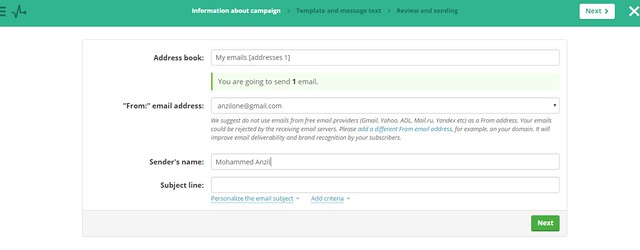
You need to add the mailing list in the address book and from email address followed by sender’s name and subject line. SendPulse you to suggest to use your company email address like [email protected]. It will improve email deliverability and brand recognition by your subscribers easily.
Next, you need to select an Email Template and customize your Newsletter and you are ready to go. Click send the Email and enjoy.
Choose the Best Email Templates
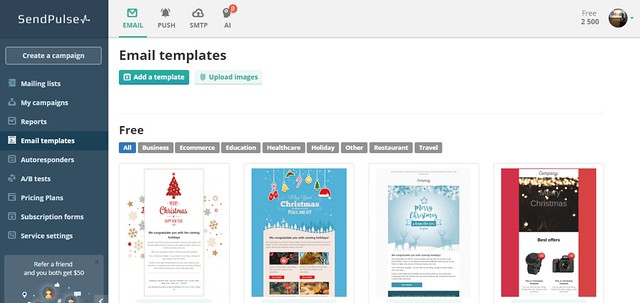
SendPulse provides Hundreds of images as your needs. You can choose different templates for purposes like Business, Ecommerce, Education, Healthcare, Holiday, Restaurant, Travel, etc.
SMS Campaign
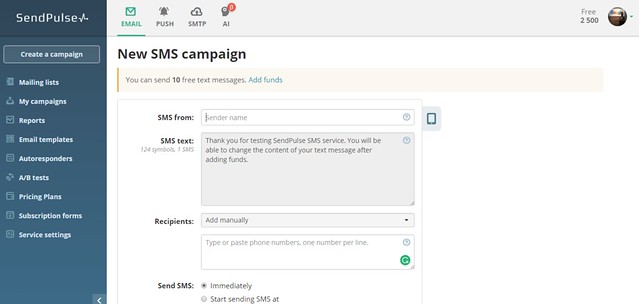
SendPulse offers SMS feature that helps you to send SMS to your subscribers to inform about your new offers instantly. Just insert Sender name, SMS Text, Recipients, paste your Phone number and click send SMS to sent messages instantly.
More Features
SendPulse offers more features to its customers like Autoresponders, A/B Tests, Subscription forms, etc. You can assess all these features from your SendPulse dashboard.
Pricing
SendPulse provides a free plan that works if you have less than 2,500 subscribers you can send up to 15,000 emails per month for free.
SendPulse monthly subscription plan lets you select the number of subscribers and emails you need. The packages start from $9.85. SendPulse Pay as you go plan is something different, the prepaid email packages give you the option to pay only for the emails you need. There is also a VIP Plan available if you have more than 1 Million subscribers.
These plans are for Email Marketing and you won’t need to pay a single penny to use web push notification services.
Final Verdict
As a perfect alternative to MailChimp, I’m sure you won’t regret if you try SendPulse. It is a simple but a powerful email marketing tool that gives you the result for what you spend. Are you ready to try SendPulse? Just let us know your thoughts and experience through comments.




