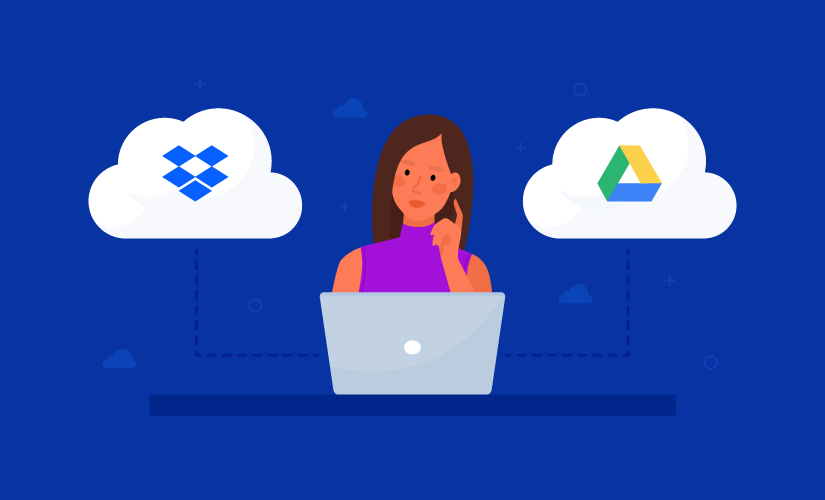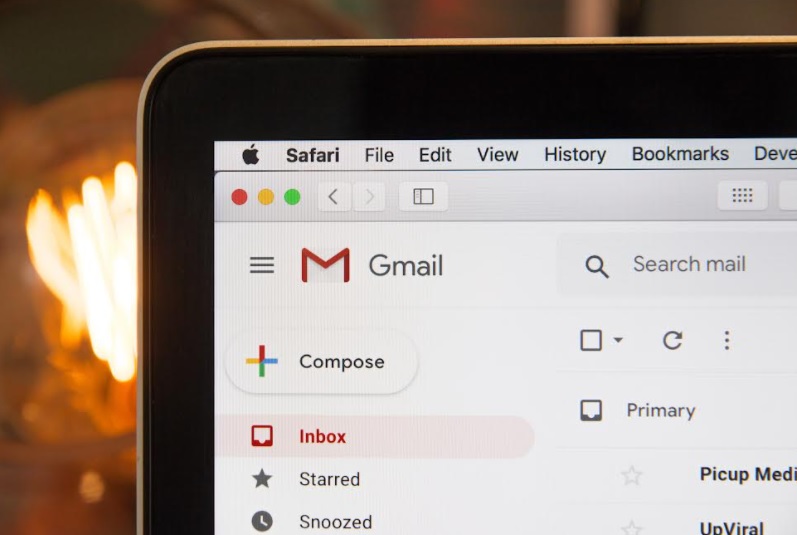Today on SocialPositives.com, we are listing some of the best Password Managers for Google Chrome addicted users. Yes, I’m clear now. Best Password Managers for heavy Google Chrome users who are looking for extension based password Managers.
You know Google Chrome is the worlds most popular browser. Most people love to use that because it is user-friendly and clean.
I think you know Google Chrome browser had a default password storage method option but most of the users are not interested at all because it is just basic in feature and not a secure way to store your password.
That’s why we decided to write about Chrome Password Manager on PasswordTime.com. Here we go with some of the best in this category.
1. LastPass
LastPass comes first on to our list. LastPass is simply the best Password manager for most of the people because it is free to use and lets you access on all devices for absolutely free. Here we go with some of the best features of LastPass.
- Access on all devices Now Free
- Save & fill passwords
- Password generator
- Secure notes
- Share passwords & notes
- Security challenge
- Two-factor authentication (2FA)
You won’t need to install any Softwares on your device to use LastPass all you need is a web account and LastPass chrome extension. Save all your usernames and passwords to LastPass, and it will auto login to your sites and sync your passwords everywhere you need them.
2. Keeper
Keeper doesn’t provide a free account for its users, but you can try their service for free. Keeper is one of the Password Manager that offers Zero-Knowledge Security for its users. Here we go with some of the best features of Keeper.
- Store unlimited passwords
- Auto-fill Passwords in apps and websites with KeeperFill
- Save private files, photos and videos in your vault
- Take private photos inside vault
- Fingerprint Login
- Sync instantly between devices, computers, and browsers
- Authenticate with Two-Factor Keeper DNA
- Login with your Android Wear or Apple Watch
Like LastPass Chrome extension, you just need to install Keeper Chrome extension and it will do the rest for you.
3. Sticky Password
Sticky Password comes next into this list. You need to install Sticky Password on your device to use the chrome extension but the extension does the job what you are expecting.
Sticky Password support fingerprint authentication on iOS and Android phones and tablets that are equipped with fingerprint scanners. This includes Touch ID on iPhones and iPads, and the Samsung Galaxy and other Android devices. Here we go with some of the best features of Sticky Password.
- Form Filling
- Biometrics
- Two-Factor Authentication
- Cloud Sync Across Devices
- Local Wi-Fi Sync Across Devices
- Saving Endangered Manatees
These are our best Chrome Password Managers for power Google Chrome users.