Today on SocialPositives.com, we are reviewing Joyoshare iPhone Data Recovery for Windows. If you are an avid reader of my blog, you already know I’m a huge fan of the Joyoshare software’s.
We recently reviewed Joyoshare Video Cutter for Mac and Joyoshare Screen Recorder.
What is Data Recovery?
I think you already know what Data Recovery is and what Data Recovery tools and how it can help you. According to Wikipedia “data recovery is a process of salvaging (retrieving) inaccessible, lost, corrupted, damaged or formatted data from secondary storage, removable media or files when the data stored in them cannot be accessed in a normal way.
Yes, simply Data Recovery software’s used to get back data’s from corrupted devices.
Why Joyoshare iPhone Data Recovery Tool?
If you are an iPhone user and your device damaged or you can’t access the data, I’m sure you should find a quality Data Recovery tool. There are a lot of iPhone Data Recovery Tools available on the web now but still why you can opt Joyoshare iPhone Data Recovery Tool over others? We have some solid reasons to choose them. Here we go with some of the best features of Joyoshare iPhone Data Recovery.
- Free to use (Trial Version)
- Recover Photos and Videos in original quality
- Recover Contacts and Call Logs
- Recover Messages
- Recover data from iPhone, iTunes and iCloud
- Compatible with all major iPhone models including iPhone X, iPhone 8 Plus, and iPhone 8
- Easy to restore lost data from iPhone/iPad/iPod touch
Get Started
Now learn to recover Lost Data from iOS Device Directly. Just follow these steps.
1. Download Joyoshare iPhone Data recovery from the official site.
2. Run the Software
3. Connect your iPhone to your computer by using the original cable that comes with your iPhone
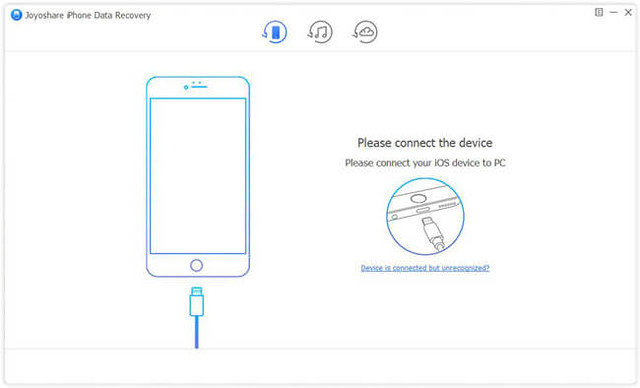
4. Click Joyoshare iPhone Data Recovery icon on the desktop to run the program
5. Once the software detects your software, Choose a Recovery Mode and Start to Scan.
Now you can see all the info about your device including data capacity, deleted files and existing files, etc.
6. Click the “Scan” button to begin to scan all the lost data on the device.
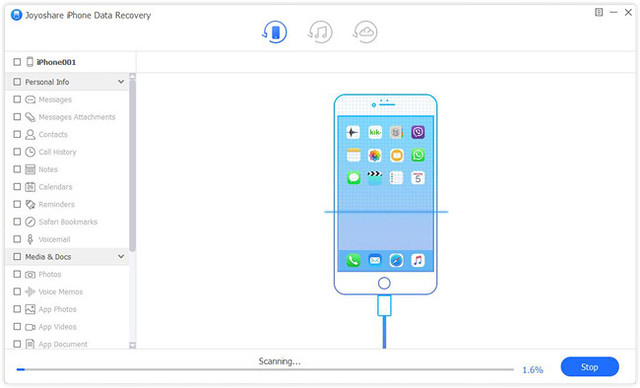
7. Preview and Recover the Data
The scanning process will take some minutes. After the scanning finished, you can see all data including lost and existing data. It will show data under categories like Messages, Contacts, Call History, Notes, Calendar, Reminders, Bookmarks, Photos, etc.
8. Recover Data
Now it’s time to recover data. You just need to select the files you want to restore and click the “Recover” button to get these files back.
Restore Lost Data from iTunes Backup
Joyoshare iPhone Data Recovery also gives the option to Restore Lost Data from iTunes Backup. From the home page of the software, select second recovery mode on the top menu to restore your lost data from iTunes Backup.
Retrieve Lost Data from iCloud Backup
Joyoshare also provides the option to Retrieve Lost Data from iCloud Backup. From the software homepage, choose the third recovery method to restore the missing data from iCloud backup. To do this, just enter your Apple ID and Password and click the “Download” button to retrieve lost data from the iCloud backup.
Pricing
You can try Joyoshare iPhone Data Recovery for Windows for free within the Trial period. You can buy the single device license for $49.95 and a multi-user license for just $69.95 that can be used up to 5 devices for the lifetime. If you are ready to spend $359.95 for onetime, you can use the software on unlimited devices for the life with free support and update.
Final Conclusion
Joyoshare iPhone Data Recovery comes with a clean interface and can be used by everyone, you won’t need to be an expert. Joyoshare iPhone Data Recovery comes with 30 days money back guarantee so you won’t need to worry about the purchase.





