EmailMeForm is the one of the popular and widely used online form builder. EmailMeForm’s forms helps users to create beautiful website contact forms that visitors can send feedback or to do submissions. You don’t have have the technical knowledge or the server requirements to do it, thats why EmailMeform is quite popular among this services.
One of the great advantage of EmailMeForm is they had a basic free plan that with unlimited forms but its limited to 100 submissions per month.
Once you almost reached your monthly limit the system will deliver a reminder email “We are notifying you that your form or survey is approaching the entry limit To continue receiving detailed entry data via emails, please log into the system to reset your limit (if applicable)”
Its really easy to reset your EmailMeForm monthly submissions but beginners are still confusing how to do that and searching for the reset submission limit button on the forms they created.
How to reset Emailmeform Monthly Submission Limits?
1. Sign in to your account
2. Go to your Account
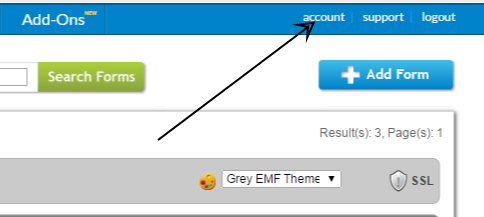
3. Scroll down and click on ‘Reset Submission Limit’
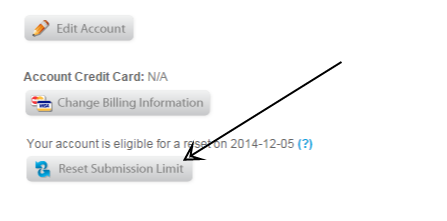
Thats it.




