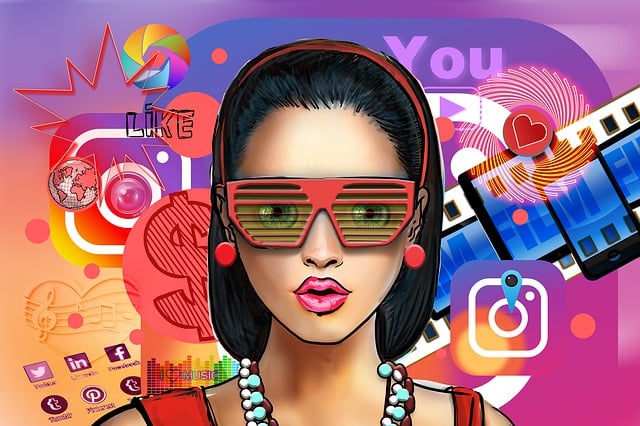Evernote is a great productivity tool that helps you to write notes of all types, from short lists to lengthy research, and access them on any where, any device.
Evernote is one of my personal favorite productivity app that lets my work done. Today i’m gonna list some essential Evernote keyboard shortcuts that will help you to done work super fast if you are a Evernote user. Here we go.
These shortcuts will work when the Evernote application is active.
1. Ctrl + N – New Note
2. Ctrl + Shift + U – New Audio Note
3. Ctrl + Shift + W – New Webcam Note
4. Ctrl + Alt + C – New Chat
5. Ctrl + Shift + T – New Tag
6. Ctrl + P – Print Note
7. Ctrl + F5 – List View
8. Ctrl + F6 – Snippet View
9. Ctrl + F7 – Card View
10. F9 – Sync
11. F10 – Show/Hide Left Panel
12. F11 – Show/Hide Note List
13. Ctrl + K – Add a Hyperlink
14. Ctrl + Shift + R – Remove a Hyperlink
15. Ctrl + Shift + B – Created q Bullet List
16. Ctrl + Shift + O – Create a Numbered List