WhatsApp is the messaging service I’m using to connect with my friends, family, and co-workers. A lot of my friends sending “good morning” message accompanied with photos of the rising sun to wake me.
I loved it but sometimes it becomes irritating getting same images again and again. We have the option to mute WhatsApps groups or personal chats but the downloaded images would still take our phones space.
So how to delete useless photos in our WhatsApp automatically. Here we go.
Install Magic Cleaner for WhatsApp

Install Magic Cleaner for WhatsApp on your Android device. The app will automatically detect junk images like screenshots, memes, video screen grabs, etc.
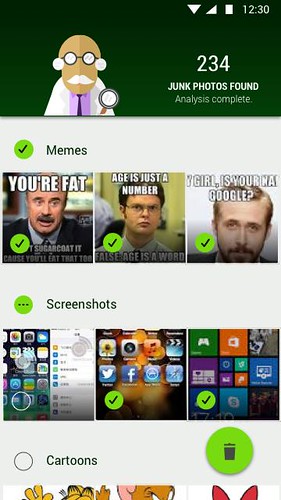
The App will analyze all your photos, deep learn accurately to identify useless images to delete. It requires an active Internet connection to send your images to the cloud for analysis but it takes only a few seconds to return the results.
SEE ALSO: How to Schedule WhatsApp Messages
The app is free to use but you can only auto-delete a limited number of images in one run. You need to invite a friend to use the app or wait for a day to delete more images.




