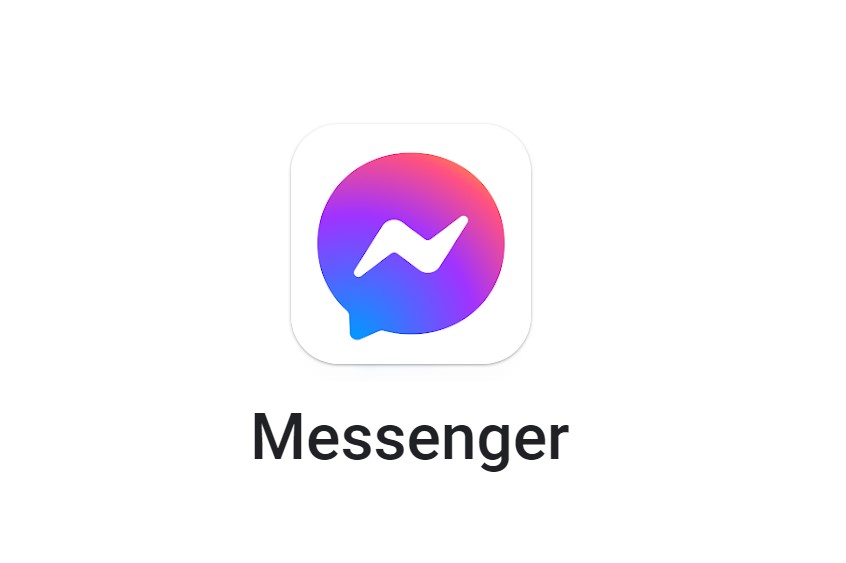How to Add Facebook Events to Google Calendar? If you are a heavy Google Calendar user, you may want to add you all events including Facebook events to your Google Calendar.
This is a great feature if you are using Google Calendar on your devices so that ensures you won’t miss any important events.
It’s really easy to do. Here we go.
1. Open your Facebook upcoming events page.
2. Select the Even you like to add to Google Calendar.
3. Select the menu with three dots , then click “Export Event”.
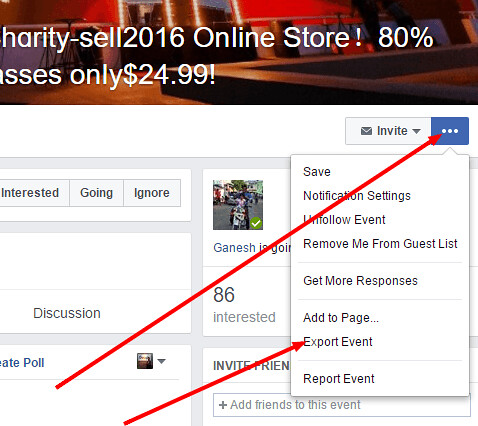
4. Copy the Link you can see under “Subscribe to all upcoming events on your calendar”.
5. Open Google Calendar.
6. One left side, click an arrow next to “Other calendars“ and choose “Add by URL“.
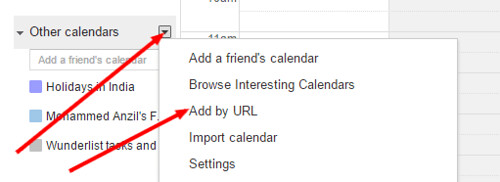
7. Paste the link you copied from the Facebook event page.
That’s it. You have successfully imported your Facebook event to Google Calendar.