How to Remove McAfee SiteAdvisor it automatically installs when you installing McAfee Antivirus or Internet Security Softwares.
First, you need to know that it’s just a browser extension that automatically enable on your Chrome browser. Normally users installing this extension because it’s not working as they expect.
It works, BUT you must restart your Chrome browser TWICE: after the 1st restart, a pop-up asks you to CONFIRM enabling it (in addition to needing a check-mark in the ‘enabled’ checkbox of the McAfee add-on on chrome://extensions). Then you must respond to a different prompt which instructs you to RESTART AGAIN. Installation is not user-friendly, but it DOES WORK.
Remove McAfee SiteAdvisor Extension
You can uninstall McAfee Site Advisor like any other Chrome extensions.
1. Right Click on the Extension
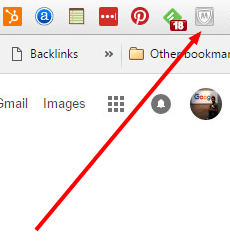
2. Select “Remove from Chrome”.
3. Click “Remove”.
That’s it. You have successfully removed McAfee SiteAdvisor from your browser.






