Today we are reviewing Wondershare Data Recovery, a professional data recovery recover software from the popular software company, named Wondershare.
Wondershare software is a multimedia software company established in 2003 provides Video Software’s, PDF Tools, PC Utilities for Mac and Win users to convert & edit videos, photos or PDF files, make photo slideshow etc.
If you are a heavy tech user and you are collecting different kinds of software’s for different purposes from different providers and you are feeling it’s hard to manage, Wondershare is just for you. A one stop shop for your Software needs.
In computing, data recovery is a process of salvaging inaccessible data from corrupted or damaged secondary storage, removable media or files, when the data they store cannot be accessed in a normal way.
If you have Wondershare Data Recovery on your side, you won’t need to worry about hard disk crash or any data losing issues.
Get Started with Wondershare Data Recovery
How to use Wondershare Data Recovery to recover the deleted data? Check this.
1. Download Wondershare Data Recovery on your device. Run it on your PC after the installation of the software.
2. Run the software.
3. Select files you want to recover.
Select what type of files you want to recover. You can select photo/graphic, MP3/Audio, Video, Office Document, Email, or all files types mention above.
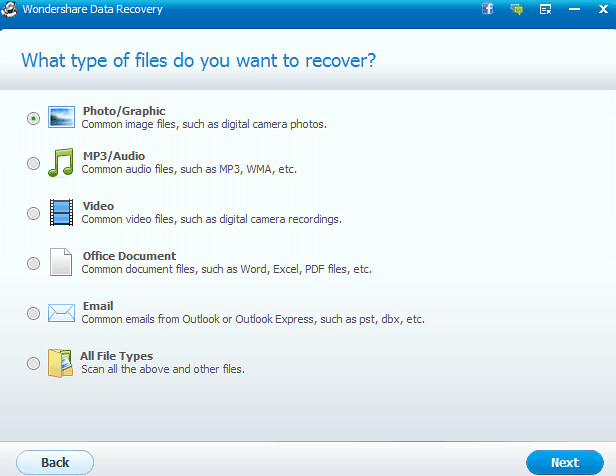
4. Select the location of the deleted data.
Next, select the location of the deleted data and you want to recover. You can scan removable devices like USB Drive, Digital Camera, iPod, etc. Also, you can scan deleted files from recycle bin, deleted files from the desktop, my documents or libraries.
If you can’t remember the location, just select I can’t remember and it will scan the whole computer.
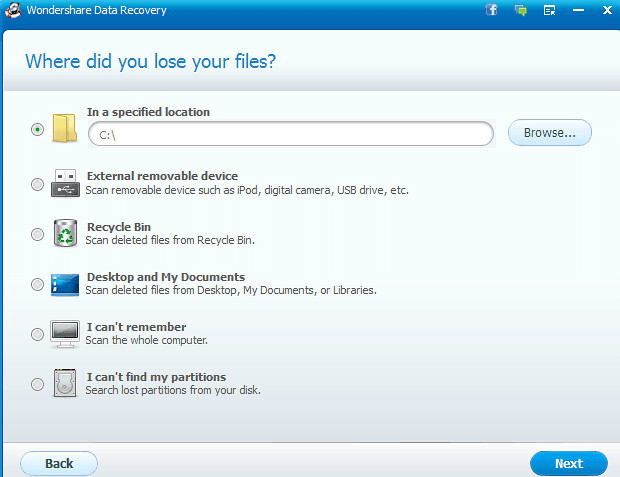
5. Deep Scan or Raw File Recovery.
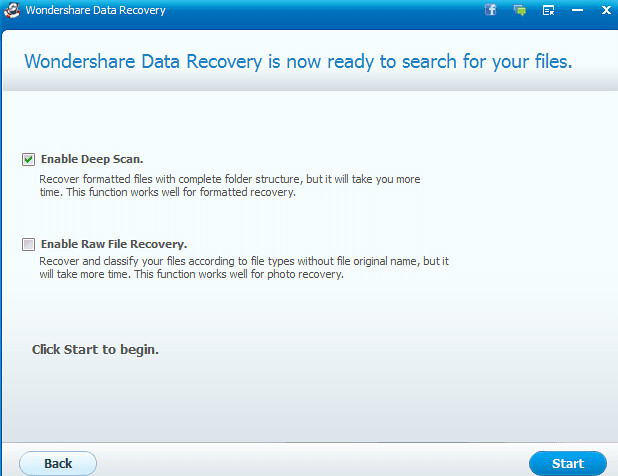
Now select Deep Scan or Raw File Recovery. If you select Deep Scan, it will recover formatted files with complete folder structure.
If you select Raw File Recovery, it recovers and classify your files according to file types without file original name.
Click start to begin the process.
6. Recover your Files
When the scan finishes, it will show you list of the files recovered by the software. You can select the file types from the left panel.
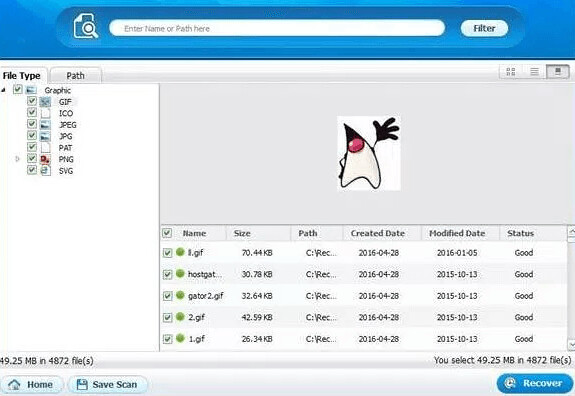
Just check the files you want to recover and click on the recover. That’s it.
My Verdict
Wondershare Data Recovery is a flexible software that can use as per your needs. It can recover almost any types of file formats and can recover accident deleted files, files from formatted device, virus damage, Factory reset without backup, Unexpected power off, etc.
It works on almost all OS like Windows 10/8.1/8/7/Vista/XP; Mac OS X 10.11(El Capitan), 10.10(Yosemite), 10.9(Mavericks), 10.8, 10.7, or 10.6.
Overall it is good software that can protect your precious file.




