You already know Wikipedia is the largest and most popular general reference work on the Internet and is ranked among the ten most popular websites.

It is a completely free online encyclopedia that allows its users to edit almost any article. With over 38 million articles, in more than 250 languages Wikipedia is a great referral for me.
Save Wikipedia Articles to Read Offline
You need an Internet connection if you want to look up anything on Wikipedia. So it is better to save Wikipedia Articles to read offline. You can access it anytime you wanted. Here we go.
1. Save Articles from Wikipedia App
Did you know you can save articles from official Wikipedia App for offline reading? If not, here are the steps to save a Wikipedia article for offline reading.
1. Download Wikipedia App.
2. Open the App and search thing you want.
3. Tape here.
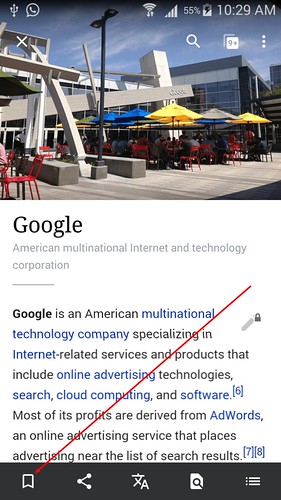
4. Select Folder.
Now select the folder you would like to save the article.
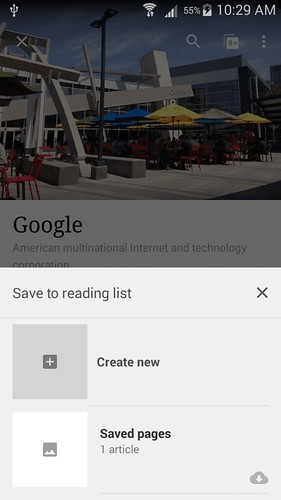
That’s it. You have successfully saved the article to read later. To find the articles you’ve stored, head to the main menu in either app and choose Saved pages.
2. Using Read it Later Apps
You can also use Read it Later Apps to save Wikipedia articles to save offline. My favorite Read it later app is Pocket. You can use Pocket to save articles, videos, and other web content for later. Pocket Browser Extensions for Chrome, Safari, Firefox and Internet Explorer helps you to save articles from your PC.





