How to Compress a PDF on Mac. Compressing large size PDF file size can help you to save space on your computer. The compressed PDF files will occupy less memory and it is easier to upload the file to your email or cloud storage.
Today we are discussing a simple topic that is how to compress a PDF on Mac. It’s really easy. Check this tutorial.
1. Open the PDF file you would like to compress.
2. Open the file with “Open With” option and select “Preview”.
3. Go to the menu bar and click file
4. Highlight save as and rename the file
5. Select “Reduce File Size” option
6. Click “Save” to complete the process.
Online Services
Use Small PDF’s compression service to reduce your PDF file size.
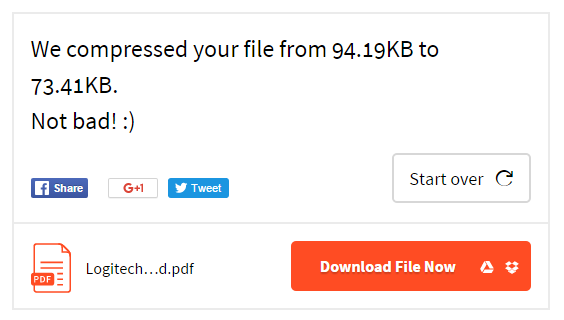
You can easily compress files from your Desktop or from Google Drive or Dropbox.





