Today on SocialPositives.com, we are looking to recover your data using EaseUS Data Recovery Software Wizard? I think you already know what Data Recover is.
Data recovery is a process of salvaging (retrieving) inaccessible, lost, corrupted, damaged or formatted data from secondary storage, removable media or files, when the data stored in them cannot be accessed in a normal way, according to Wikipedia.
Recover your Data using EaseUS Data Recovery
Today on our blog, we are learning how to recover your Data using EaseUS data recovery software. Here we go with the steps.
1. Download EaseUS data recovery software free from the official site
You can download the software for on your Mac or Windows.
2. Run the Software
Run the software and ensure that it is working properly.
3. Select the Location
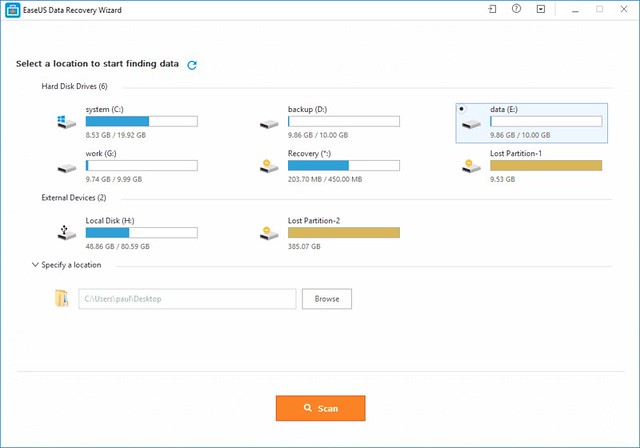
You have the option to select your file locations separately like Desktop, Libraries, and Documents. Also, you have the option to external storage devices like External Hard Drives, Flash Drives, etc.
4. Click on Scan
Click on Scan to begin the scan. The first Scan could be the quick scan and it will list all the deleted files from your selected locations. Following the quick scan, the deep scan will start automatically. It will find almost all lost files by thoroughly searching the entire data.
5. Recover Lost Files
Now its time to recover lost files. You have the option to preview files before recovering them. You have the option to filter by file type or by location.
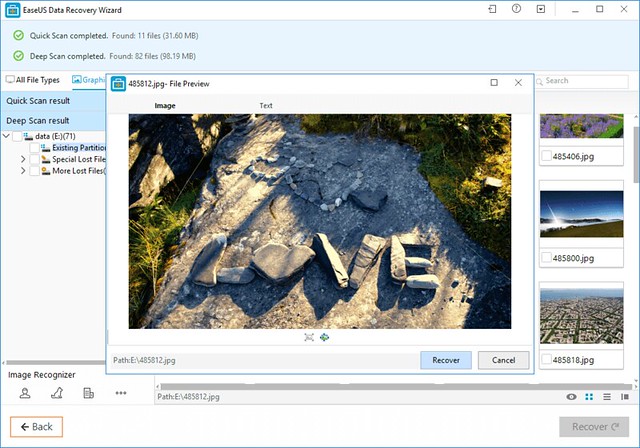
After selecting files, press the ‘Recover’ button to get your data back.
Save Lost Files to Other External Devices
We recommend you to save the files back to other external devices. Do not save the recovered files to the same hard drive or external devices.
Free and Pro Versions of EaseUS Data Recovery Wizard
EaseUs Data Recovery Wizard comes with both free and premium versions. The free version limits 500MB data recovery and you can gro the limited to 2GB just by share on Facebook, Twitter or Google+ about the tool.
The Pro version of the software is available for just $69.95. It comes with some additional features like Unlimited data recovery, free lifetime upgrade and free lifetime technical support.





