Today on SocialPositives.com, we are reviewing IP2Location, one of the best tool to find the IP Geolocation easily. I think you already know about IP and it’s importance to the Online Business.
Why IP2Location?

If you are an online business or service owner, you know the importance of Geolocation of your website visitors. If you are an E-commerce business owner, know your visitor’s location is very important. You should collect the visitor’s information such as Country, State, City, etc.
You can find a lot of IP address checker or IP address lookup tools on the web. But we have some solid reasons to opt IP2Location over others. Here we go with some of the notable features of IP2Location.
- Free and Commercial
- Complete IP Detection Tool
- Find Country, City and Region
- Get Latitude and Longitude details
- API, software/plugins
- Find visitors Zip Code
- Simple ISP Finding
- IDD Code & Area Code
- Provides free/open source libraries
- ipv4 and ipv6 database
Get Started – Geolocate IP Address Location using IP2Location
Now its time to Geolocate IP Address location using IP2Location.
1. Go to the IP2Location and Sign up for a free demo account.
You will get 200 IP address queries per day, free text file upload for the bulk IP address query, and monthly database update monitoring and notification.
2. Sign in to your Account
Once your account was created, you can sign in and you will redirect your license page.
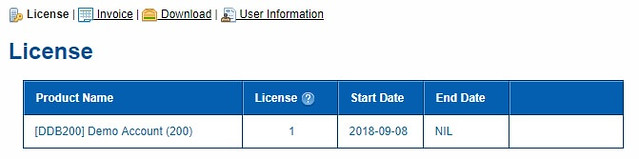
3. Click “Download” and get Options
4. Save the Token
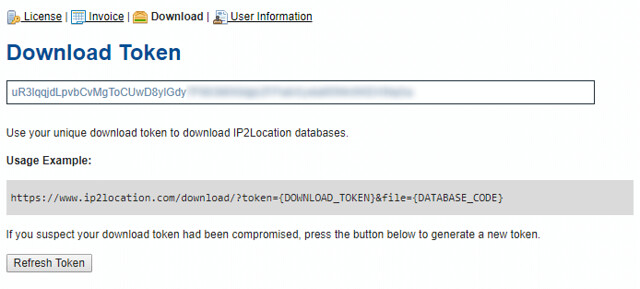
You can see your Token in the download section. You should use this to download IP2Location databases. You have the option to generate new tokens if you ever need by just clicking Refresh Token.
5. IPv4 CSV/BIN vs IPv6 CSV/BIN
On the License page, you can see a Download option. Use the IPv4 CSV/BIN file if you just need to query IPv4 addresses and Use the IPv6 CSV/BIN file if you need to query BOTH IPv4 and IPv6 addresses.
6. Select your choice
7. Select Service Application and start
You can see command line script to download IP2Location secure database from the server. If you are a Windows user, you can use the Windows Service application if you don’t want to use a command line script.
IP2Location API for Developers
IP2Location provides various types of free and open source libraries, commercial libraries, extensions and plugins. In the developer’s section, you can find a lot of Free and Open Source Modules. Also, there is API’s available for commercial purposes for the developers.
IP2Location Web Service
There is a REST API service provided by IP2Location to do a powerful reverse lookup IP address to country code, region or state, city, etc.
Databases Availability
IP Database pricing starts from just $49. You can buy Databases as per your needs like IP-Country Database, IP-Country-ISP Database, IP-Country-Region-City Database, IP-Country-Region-City-ISP Database, etc. There is a pricing available for all business needs.
Free Account for All (Up to 2000 Queries)
Every free IP2Location account comes with free 200 queries and it is ready to use once you complete the signup process. If you post a review about IP2Location.com at TrustPilot, you can earn 2000 daily queries for the lifetime for free.
Final Verdict
If you are really serious about your online business and you need to know each and everything about your visitors such as country, state, city your visitors, you should try IP2Location. I’m sure you won’t regret. Why are you still waiting?





