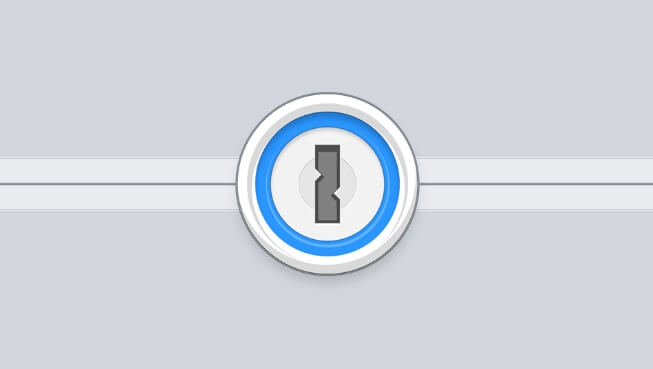1Password Chrome Extension not Working – Today on SocialPositives.com, we are looking at one of the most common issues faced by 1Password Password Manager users.
1Password is one of the most popular password managers that helps to save your passwords and log in to sites with a single click.
1Password Chrome Extension not Working
We recently published an article for the people who are facing LastPass Chrome Extension not Working issues.
1Password Chrome Extension is really important to save and fill passwords while you surfing websites. I can see a lot of users complain that their 1Password Chrome Extension not Working and unable to fill passwords as per needs. Here we go with some of the points to solve the issues.
Ensure 1Password Desktop App is Installed
Note that 1Password Chrome Extension only works if you have already installed 1Password Desktop App. 1Password Desktop is must to on your Mac or Windows PC, so you can fill and save passwords in your browser.
Reinstall the Extension
If you are still facing the problem, we recommend you to Uninstall and Reinstall the Chrome extension. Just right-click the Chrome extension and click on Remove from Chrome. Then go to Google Chrome Store and search and Install 1Password Chrome extension.
These are the possible solutions you can do to fix the issues. If the problem still persists, you have to contact 1Password support.