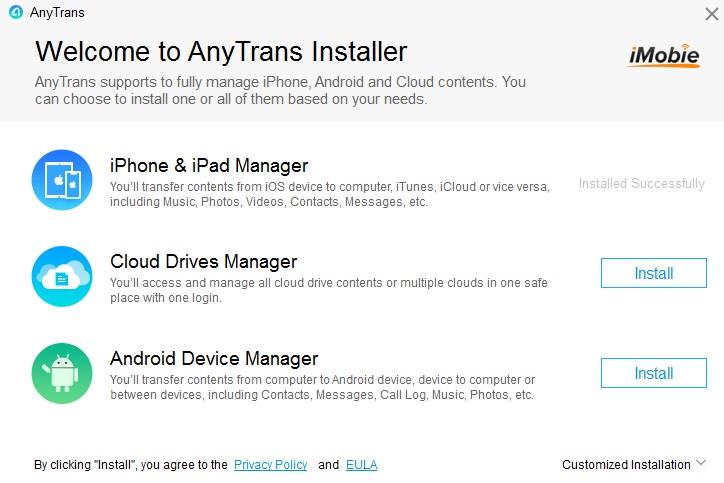Today on SocialPositives.com we are reviewing AnyTrans from iMobie, a complete iPhone manager. If you are an avid reader of my blog, you already see my latest post about to recover Deleted data from your iPhone.
If you are living in an Apple Ecosystem and your business is completely related to the Internet, we know how important is your data. That’s why we introduce PhoneRescue to recover data from your iPhone easily. AnyTrans is also from the same team behind PhoneRescue named iMobie.
If you are living in an Apple Ecosystem and your business is completely related to the Internet, we know how important is your data. That’s why we introduce PhoneRescue to recover data from your iPhone easily. AnyTrans is also from the same team behind PhoneRescue named iMobie.
When did you need a Backup Manager?
If you are running an online business, your data are really important. You need to protect your business data. There are 3 things may happen anytime. A Computer or Smartphone crash, Human Errors and a Crash. You should expect these anytime or at least prepared for them.
Oftentimes, when I talk something about backing computer and smartphone, I notice comments from people that say they keep everything Google Drive, Dropbox, Box, etc. That is true that cloud-based storage services are great to save your most important documents safe.
The real factor is backing up your data from PC is easy to compare to backing up data from your Smartphones like iPhone.
Why AnyTrans?
Your iPhone store all your precious photos, videos, messages, documents, and more. You can backup or transfer these data via iCloud, or directly on your computer using iTunes. Backing up iTunes are limited in the feature but using AnyTrans will not.
You can find a lot of tools to Backup your iPhone or iPad but we have some solid reasons to choose AnyTrans over others. Here we go with some of the notable features of AnyTrans.
- AnyTrans is free to use with some limitations.
- You can export iPhone tracks to the computer or rebuild iTunes library.
- In a single click, you can rapidly export photos to a computer.
- You can backup all your important personal data including contacts.
- AnyTrans can smartly convert videos to an iOS compatible format.
- Back your iTunes Apps Store
- You can backup your complete Whatsapp chat history with attachments easily
- Supports macOS Mojave, macOS High Sierra, macOS Sierra, OS X 10.11, 10.10, 10.9, 10.8
- Supports Windows 10, Windows 8, Windows 7, Windows Vista, Windows XP, both 32bit and 64bit
- Supports Android Devices like SAMSUNG, Google, HTC, SONY, LG, MOTOROLA, HUAWEI, ZTE, Xiaomi, OPPO, SHARP, ViVo, LENOVO, MEIZU, OnePlus, TCL, Gionee, Meitu, Nubia, Smartisan, etc.
How to Backup data from your iPhone with AnyTrans?
Now it’s time to learn Backup your iPhone using AnyTrans. Just follow these steps.
1. Download AnyTrans from the Official Site.
2. Run the App and install iPhone and iPad Manager.

3. Select the Language

4. Select Shortcuts
You can see shortcuts like Merge Device, Content to Mac (or PC), Add Content, Content to iTunes, Content to Device, Clone Device, and Fast Drive.

5. Backup iPhone to Computer
Click the Content to Mac to backup iPhone to computer in one click. Select all category types to do a complete backup and set the destination on your computer.

If you want to learn to Selectively Backup iPhone Data via AnyTrans for iOS, click here.
Pricing
You can download and use AnyTrans for free with some limitations. If you want to get the maximum from AnyTrans, we recommend you to buy any AnyTrans premium. You can buy the single license for just $39.99 and a family license for $59.99 can be used on up to 5 computers.
Final Verdict
AnyTrans works as a one-stop solution to keep music, photos, contacts, messages in one place. Keeping the latest up-to-date backup of your devices is the only way to save your precious data. AnyTrans provides the industry best data backup solution for your iOS devices.