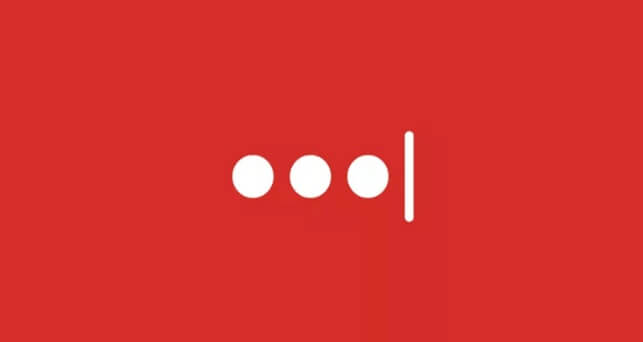Multi User Password Manager – Today on SocialPositives.com, we are listing some of the best multi-user password managers to use in 2020.
I think you know what a Password Manager is and how does it work. So let’s jump into the topic. Here we go.
Multi-User Password Manager – What is that?
Multi User Password Manager means a Password Managers is used for teams who are working for companies and to exchange passwords for their purposes.
Best Multi User Password Manager 2019
Shall we call that a Team Password Manager? Yes, why not? Multi User Password Manager and Team Password Manager both are same in purposes.
1. LastPass
Nothing is better than LastPass. LastPass is the best Password Manager for individuals and teams that can be used by anyone. LastPass is so popular because it is powerful, gives maximum features for the teams. Here we go with some of the best features of LastPass for Teams.
- Recommended for teams of 50 or less
- A vault for each and every user
- Unlimited shared folders
- Admin dashboard
- Easy user management
- Priority Tech Support
- Instantly add and remove team members
- Safely share passwords with others
- Store details of WiFi logins, software licenses, employee IDs, and more.
- Plan starts from $2.42 per user/month
2. Team Password
Team Password comes next into our list. Team Password is not popular like LastPass, but it works the best for teams because it created the software only for teams.
- Groups and Sharing
- Secure Unique Password Generator
- 2-Step Verification
- Activity and Logging
- Email Notifications
- Free 14 day Trial
3. Dashlane
Dashlane is one of the most popular Password Manager out there. One of the highlights I love on Dashlane is it supported automated password change support for 500 sites. Dashlane now fully supports seven languages. Dashlane recently added support for the U2F (Universal Two-Factor) authentication protocol from the FIDO (Fast IDentity Online) Alliance is an excellent bonus for its users.
- Unlimited sharing of passwords and notes.
- Data synced to any device – mobile or desktop, at work or at home.
- Automatic backup of your data.
- Priority user support.
- Access passwords remotely
- $3.33 per month
4. Passwork
This is a recent discovery for me. I tried Passwork, I should say it is excellent. You can install Passwork on your own servers, managed exclusively by you. Passwork Open algorithms, open for audit sources, API, and secure client-side AES-256 encryption allow Passwork to guarantee 100% safety with password management within your company.
Passwork works simply, users create groups and invite other users. Groups have folders structured with stored passwords.
- Made only for companies and professionals
- Agile user access management
- Tracking history of password use
- Public API for general features
- Open algorithms & open source
- Available on all major platforms
- No limits for passwords or groups
- Price starts from 0.8-$1.5 per month for 1 user
5. 1Password for Teams
1Password rated top by most popular blogs because of its user-friendliness and clean interface. 1Password has plans for Individual, Family, and Team and all have unique features. Your 1Password data is kept safe by AES-GCM-256 authenticated encryption. The data you entrust to 1Password is effectively impossible to decrypt.
- Desktop and mobile apps included
- Unlimited shared vaults
- Unlimited items
- Offline access
- Admin Console
- Automatic syncing
- Storage per person to securely store and share documents
- Item history Restore deleted items & passwords
- The plan starts from $3.99/month per user
You can sign up for the free 30-day trial without needing to add a credit card. All features of 1Password Teams are unlocked and available for use within the trial period.
6. LanPass
LanPass comes next into our list. LanPass is used for teams to share passwords safely. It can be used to manage passwords for projects and workgroups while providing the best security measures. Here we go with some of the best features of LanPass.
- Passwords in LanPass can be decrypted only with user login passwords
- Each folder with passwords is encrypted with its own symmetric encryption key by AES-128 encryption with HMAC
- Passwords managed in folders and subfolders
- Search functionality
- Password expiration
- Password generator
- No limits for passwords or folders
- No limits for users
- 299.00€ One Time Fees
- Free updates for the first year
7. Team Password Manager
Team Password Manager is a lesser know in this category. Like the name Team Password Manager, it provides Password management software for groups with affordable one-time pricing for teams and the Free version for 2 users. Here we go with some of the best features of the software.
- Easy to use
- Efficient password management
- Web-based management option
- Self-hosted
- Logs everything
- Free version available for 2 users
- Unlimited passwords / Unlimited projects / 1-year support and updates
- 5 Users License for $99
8. Passbolt
Passbolt is the one and only Open Source Password manager on this list for Team Password management. If it is open source, then it should be free. Here we go with some of the best features of Passbolt.
- Built for teams
- Open source & free
- OpenPGP based software
- Embrace open security standards
- Self-hosted
These are our recommendations for teams to share and use passwords securely.