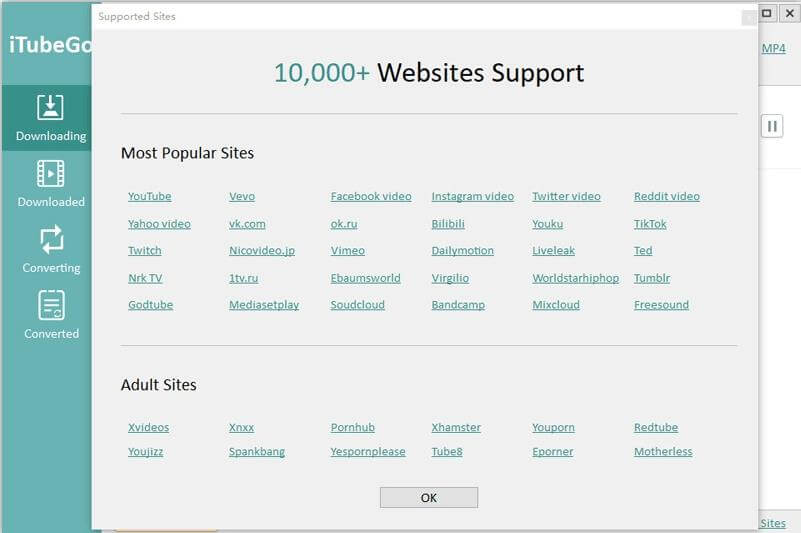Today on SocialPositives.com, we are reviewing iTubeGo YouTube Downloader, a fantastic YouTube downloader. Are you a big fan of YouTube? If so, you’ve probably had a hard time getting an ad on YouTube. One common way to fix this is to subscribe to YouTube Premium. This is a bit of a hassle for the average person because you have to renew it every month.
However, it may not be easy to save the videos you want to watch offline on your desktop computer easily. If you want to watch your favourite YouTube videos without internet connection whenever you like, then one of the best ways is to choose a YouTube downloader and then download and watch all your favourite videos.
The Purpose of a YouTube Downloader
The job of a YouTube Downloader is to make it very easy for you to download videos in the best quality and accuracy. Yes, this is the main function of YouTube Downloader.
The Best YouTube Downloader
If you need a YouTube Downloader like this you will start searching on Google like everyone else. Let me tell you the truth, if you search like this you will definitely find a lot of YouTube Downloader.
The next problem is to find out which one is the best. This is a very difficult thing to do because every YouTube Downloader downloads it and it’s definitely hard to find the best one. You never have to worry if things are like I said above because we have found a great YouTube Downloader for you. Try iTubeGo.
iTubeGo Features
As we said earlier iTubeGo is a great YouTube Downloader. We have some reason to say that. Here we go with some of the best features of iTubeGo.
- You can download and use iTubeGo for Free
- Not just a YouTube Downloader, but a great tool to download videos from more than 10,000 websites at high speed including SoundCloud, Vimeo, Vevo, etc.
- You have the option to Download full HD/4K/8K videos
- Download YouTube videos, audios, playlists, channels in one click
- Convert YouTube videos to mp4, mp3, MOV, Avi, m4a and more
- Available for Windows 10/8/7, MacOS 10.10 or later and Android
- 10x Faster Download Speed
How to Use iTubeGo to Download Videos?
Let’s see how to download videos using iTubeGo. It is really easier than you imagine. Just follow these steps.
1. Download and Install iTubeGo from the Official Website
The first thing you have to do is download and install iTubeGo from the official website. If you are a Windows user, download .exe file. If you are Mac user, download .dmg file.
2. Open iTubeGo

You can see an option to “Register” iTubeGo if you have a license. I’m an iTubeGo premium user so I registered.
3. Download the Videos
Now you can download videos from YouTube or any other sites easily. You just want to copy and paste the video URL by clicking“Paste URL” at the top left side. It will start to analyze the video automatically and start to download. Check the below screenshot.

Download Full Playlist
One of the major highlights of the iTubeGo App is you can download the full playlist of YouTube videos easily. Just copy and paste the Playlist URL into section and the downloader automatically detects the playlist URL and displays all the videos for download.

Convert Video and Audio Easily
You can convert the videos to different formats like MP4, MP3, AVI, FLV, WMV, WAV, AAC, etc. You have the option to select this while downloading the videos.

10X Faster Video Download Speed
This is one of the major reason I love iTubeGo over others. The 10X Faster Video Download Speed lets you download videos at the maximum fast. You can choose the download speed as you wish.

Download Videos from More than 10,000 Websites
iTubeGo is not just a YouTube downloader, but you can use it to download videos from more than 10,000 websites including Vimeo, Vevo, Facebook Videos, TikTok, Twitch, TED, Tumblr, etc.
More Features
All of the above are just some of the very important features of iTubeGo. It comes with more features like multiple videos downloads at the same time. You can paste a lot of video URLs into the program and it will download all videos for you.
Also, you can set the quality of the videos as per your wish. The default setting is 1080p and you can increase by up to 4320p or lower by 240p.
Final Verdict
If you are looking for a Video Downloader to download videos from different sites, you can choose iTubeGo without any hesitation. You are not investing in just a video downloader, but in a video converter too. You can but iTubeGo Premium for just $29.95 for the lifetime for 1 PC.
What do you think about iTubeGo? Let us know through the comments.