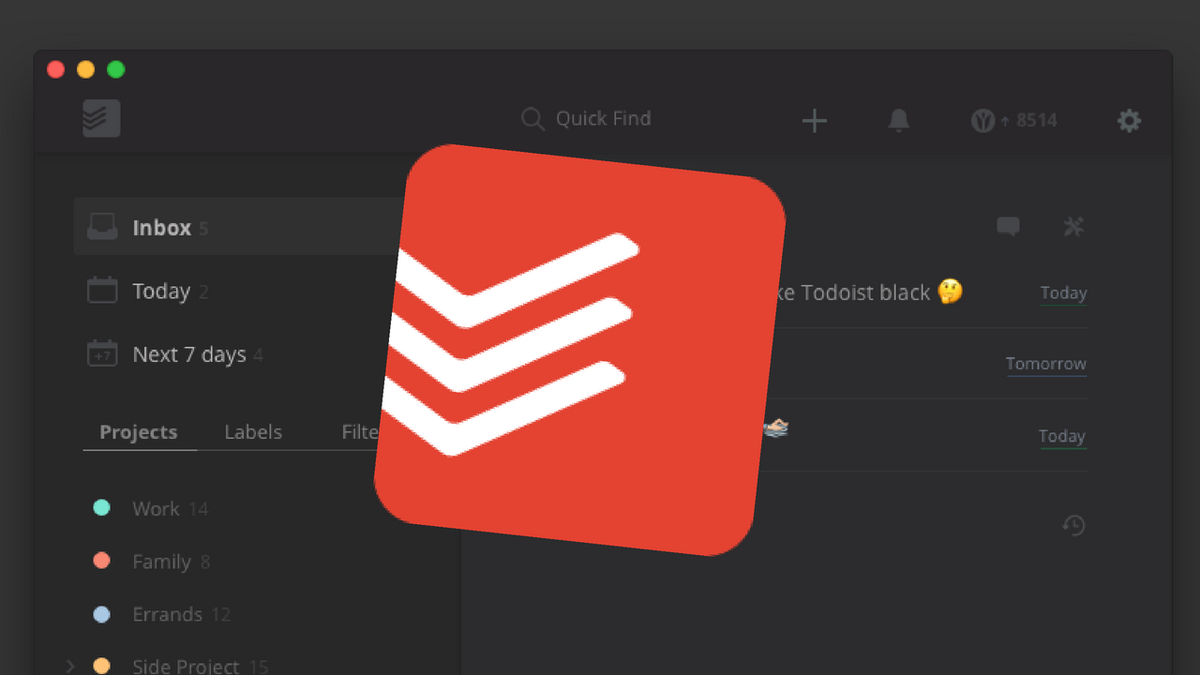Todoist Push Notifications Not Working – Today on SocialPositives.com, we are looking at one of the most common issues about one of the most popular Task Management to To Do list app Todoist.
Todoist is our favourite To Do list for a lot of reasons. It is really easy to use, comes with a lot of reminders, templates, automatic backups, and a lot. One of my favourite Todoist features Is it’s natural languaging. If you want to get the most out of Todoist, you should try their premium version. If you like to use Todoist premium for free, check this article Todoist Premium Code 2021.
Todoist Push Notifications Not Working
You know, Todoist’s main job is to get you done on time. The most important thing is that Push Notification works on time. One problem that a lot of people are facing lately is that the Todoist Push Notification does not work on time. The main purpose of this post is how to solve this problem. It’s very easy. Just follow these steps.
- Open your settings
- Tap Apps
- Scroll down and find Todoist
- Tap Todoist and select Notifications
- Tap the toggle next to the Show notifications tab and select the notifications you’d like to see pop up
Also, ensure that Todoist is up to date on your device. If an update is available for Todoist, tap Update.