Today on SocialPositives.com we are reviewing AnyWebP, one of the best WebP to JPG, JPEG, PNG, and ICO converters.
The most common images we see are in JPG, JPEG and PNG formats. But now we often see the format of WebP. In the past, we could not see WebP because it came into existence in 2010. Since our blog post is about WebP, it is important to know the history of WebP.
According to Wikipedia, WebP is an image format employing both lossy and lossless compression and supports animation and alpha transparency. Developed by Google, it is designed to create files that are smaller for the same quality, or of higher quality for the same size, than JPEG, PNG, and GIF image formats. The WebP format was announced in September 2010 and as of May 2021 WebP was supported by 94% of the web browsers in use worldwide.
Advantages of WebP
You may be wondering, we already have a lot of image formats, so why a new format like this? If you want to understand it, you need to understand the advantages of WebP. Let’s take a look at some of the advantages of WebP.
- WebP supports 24-bit RGB colour with an 8-bit alpha channel
- WebP supports both lossy and lossless compression
- WebP requires fewer bytes than GIF
- WebP takes less time to decode in the presence of seeking
- Supports all major browsers including Chrome, Edge, Firefox, Opera, etc.
Disadvantages of WebP
Now if you have seen the advantages of WebP then it has some disadvantages as well. Let’s see what they are.
- Lossy WebP takes 2.2x as much decode time as GIF
- WebP support is not nearly as widespread as GIF support
- Slightly larger file sizes than lossy
- The disadvantage to all lossy compression, the quality of your image is still reduced.
- Not supported by all browsers like other formats like PNG or JPG
Convert WebP to Different Formats
You are a blogger. You have received a very important image online that you need. When you downloaded it, you realized it was in WebP format. All you really need is JPEG or PNG format. You need JavaScript enabled to view it. Naturally, you will be confused as to what to do next?
You may have an idea that the best way is to find a good WebP converter. Of course, like everyone else, you start searching on Google. Then comes the next problem. There are a lot of websites on Google that you can choose which one is the best and which one. Some are full of advertisements and some require money before we can start using them.
If you are in such a situation then AnyWebP.com will definitely be helpful for you. AnyWebP.com is very easy to use.
Follow these steps to convert your WebP image to JPEG or PNG.
1. Visit AnyWebP.com
2. Upload your WebP Image and choose the output format from the drop-down menu.
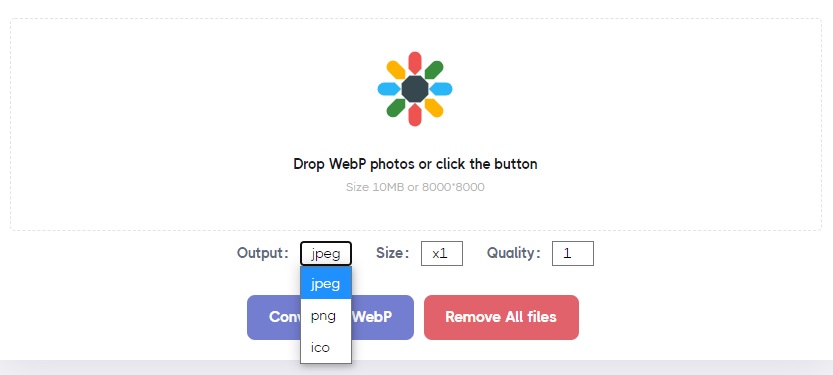
3. Click Convert All WebP and wait for the conversion.
You can convert hundreds of images at the same time using the tool. Look how easy it is? After converting WebP to JPG or PNG, you can edit the image by using photo editor software as per your needs.
Standalone Desktop App for Windows and Mac

You can download the software for your Windows and Mac and convert hundreds of WebP images to different formats offline. It is absolutely free to use and has no limitations at all.
Final Verdict
AnyWebP is an excellent tool to convert any WebP image to different formats like JPEG, PNG, etc. It is powered by advanced conversion technology. You won’t need to spend a penny to use this. What do you think about this software? Let us know through the comments.





