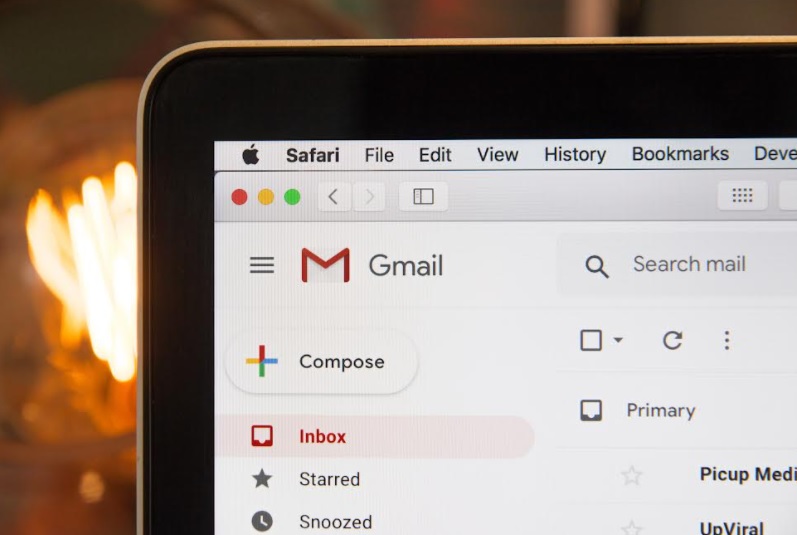While internet scams have been around since the internet emerged, they have evolved to become more troublesome and dangerous. Today, cybercriminals and hackers are constantly coming up with new ways to deceive users to get valuable information.
Hackers target different aspects of online life, but their most common targets are email services like Gmail. In fact, Google encounters some type of large-scale cyber attack every few months or so. If you want to protect yourself from these cyber criminals, you must know how to keep your Gmail password secure.
Change Your Passwords Regularly
Hackers can get into your account using two main methods. First, they bypass the login mechanism, but this will only work if the website you use contains security flaws that make it vulnerable to this hacking method.
If a hacker gets into your account this way, it doesn’t matter if you change your password every day—the hacker will simply bypass the mechanism again. Fortunately, most websites today don’t contain this security flaw.
Your Gmail account might get hacked also if you clicked on a Phishing site, then typed your password on it. In such a case, the hacker would already know your password so they can just use it to log into your account.
If you realize that you have fallen for a Phishing site, make sure to change your password right away. This is the most rampant hacking method today, which is why you must be very careful when clicking on links.
There are also some hackers who just guess passwords, which takes a significant amount of time. Whether a hacker guesses your password or acquires it through other means, changing your password regularly will keep your account secure.
Changing passwords regularly might become challenging for you, especially if you already forgot Apple ID password in the past. As a Mac user, you must always remember your main password as you need this for verification.
The same thing goes for your Gmail account. If you have to, write down your password on a piece of paper and keep it in a secure place. Do this each time you change your password.
Opt for 2-Step Verification
The great thing about Gmail is that you can add 2-step verification to your account easily. Over the years, this technology has improved a lot and now, it is a ‘must-have’ for people who want to secure their Google accounts.
There are different types of 2-step verifications to choose from and you can choose the one you prefer while setting this feature up. Most people opt for SMS verification where you would receive a one-time pin (OTP) to verify your identity before you can log on to your account. However, this isn’t the most secure type.
There are also Google Prompts, which enable you to block any suspicious activity on your account. This also allows you to get more details about any sign-in attempts on your Gmail account. However, this only works on tablets and smartphones.
You may choose to download Google Authenticator, an app that will add security to your account. You may opt for other authenticator apps too, but Google is a very effective one.
Finally, when it comes to 2-step verifications, security or hardware keys are the most secure. The developers of security keys had user experience and customization in mind when they created them.
These have compatibility with various devices and they offer multiple features too. These security keys generate OTPs to make the 2-step verification process intuitive and effortless.
Inspect your Account Activity
There are times when hackers can gain access to your account without you even knowing about it. This is why it’s important to inspect your account activity regularly. To do this, log in to your Gmail account first.
Scroll to the very bottom and find on the line that says, “Last account activity…” then click on Details to view where, how, and when your account got accessed. If you don’t find any suspicious activity, sign out, and change your password for good measure.
Never Share Your Password
If you use a Gmail account together with other team members where several people have access to it, you shouldn’t share your password. It’s better to create a shared inbox for all of your team’s Gmail accounts.
For your personal Gmail account, it’s best not to share your password with anyone. When someone close to you asks for your password, respectfully decline and tell them that it just isn’t safe to disclose passwords to anyone.
Conclusion
Hackers try to steal your personal data stored online including sensitive details like your credit card information. They might also attempt to log into your banking account using the same password you use on Gmail. If hackers get into your Gmail account, they might start sending spam emails to your contacts or even get into your social media profiles. With all of these risks, it is essential to secure your Gmail password using the tips you learned here.