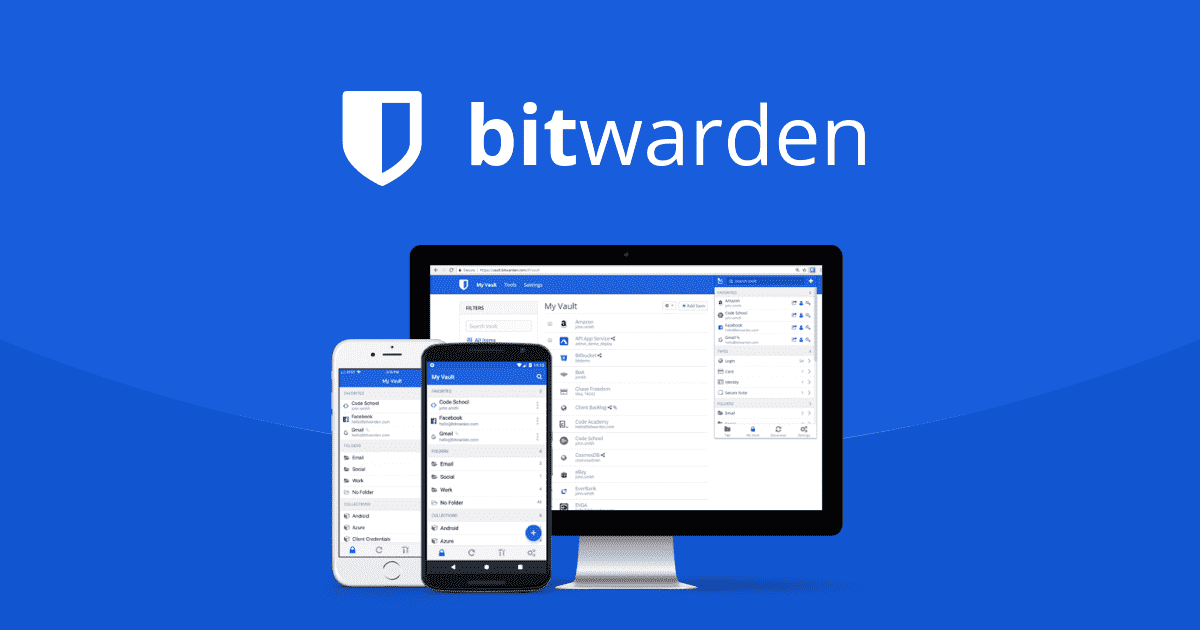Bitwarden Delete Account – Today on SocialPositives.com, we are looking at the simple way to delete Bitwarden account.
Anyone who has searched for this blog post will surely know what Bitwarden is because they are currently using it.
Other than this, people who read my blog normally may not have much idea about Bitwarden. For those who are, I will give a very brief introduction to Bitwarden.
According to Wikipedia, Bitwarden is a freemium open-source password management service that stores sensitive information such as website credentials in an encrypted vault. The platform offers a variety of client applications including a web interface, desktop applications, browser extensions, mobile apps, and a command-line interface.
Yes, Bitwarden is an open-source password manager that helps users to save their important Passwords and other sensitive data. Zero-knowledge, end-to-end encryption guides the Bitwarden open-source approach to trust, accountability, and security.
There are a lot of Password Managers available on the web and what makes Bitwarden something special is because of its open source approach. Also, it lets you save unlimited passwords and sync across unlimited devices for absolutely free.
Bitwarden gives you power to create and manage unique passwords, so you can strengthen privacy and boost productivity online from any device or location.
Bitwarden is a great password manager, but I found 1Password to be a slightly better password manager. I have a few reasons for that, but there is no need to say them here because that is not the topic here.
Bitwarden Delete Account
Maybe if you don’t want Bitwarden and go to some other password manager, it is better to delete Bitwarden account.
One of the highlights is that even you won’t need to log in to your Bitwarden account to delete your account. Just follow these steps to delete your Bitwarden account.