Calendar Apps can help you to remember everything and clear dead tasks up to date. If you are searching for the best calendar app for your iPhone? Then you’ve reached at the right place that could help you to find the best.
Today we have to list the best calendar app for iPhone. Here we go.
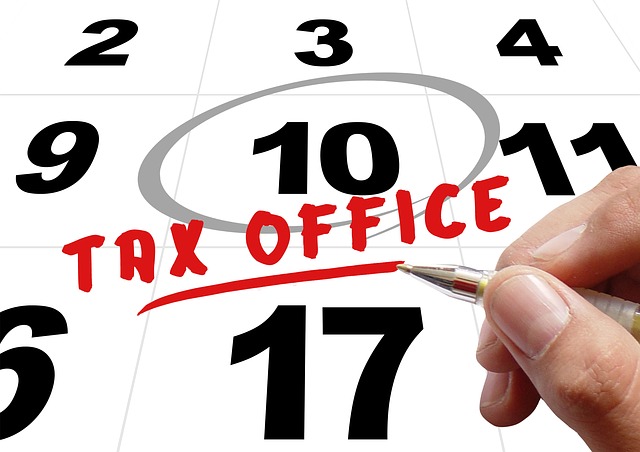
1. Sunrise Calendar (Free)
Probably the best Calendar app available on the planet. Sunrise is a free calendar made for Exchange, Google Calendar and iCloud.
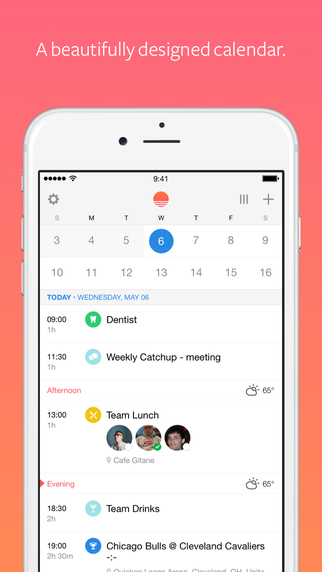
Sunrise Calendar is a like a social calendar that you can connect with all major platforms like Office 365, Google Calendar, GitHub, Evernote, Wunderlist, Todoist, Twitter, etc. Sunrise also comes with Meet, the fastest way to schedule a one-to-one on the go. Meet is a keyboard that lets you select available time slots in your calendar without leaving the app you’re in and send them to anyone through a simple link.
2. Fantastical 2 for iPhone (Paid)
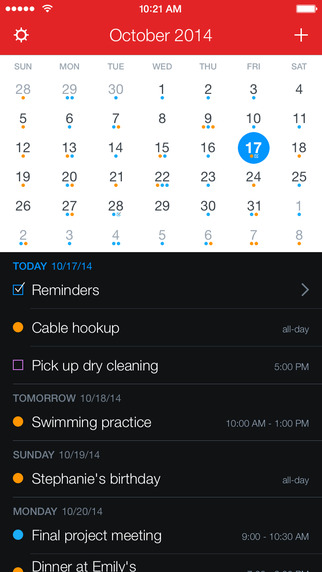
Fantastical 2 comes next in to our list. Fantastical 2 is a 2015 Apple design award winner that lets you quickly enter appointments. Its absolutely easy, you just need to enter “Lunch with Mark in Palo Alto on Friday”, Fantastical 2 will schedule it.
You can easily add reminders, directly from the Reminders list or new event screen and set dates, times, and geo fences (when I arrive/when I leave). Fantastical 2 is not a free app like Sunrise Calendar, you want to pay near $6 to use.
3. Wave (Free)

Wave is a free new calendar app that currently gets a lot of appreciations from users. Wave calendar comes with beautiful and intuitive interface, drag and drop appointment options, color code events and syncs with all calendars like Google, Exchange, Hotmail, Outlook, etc.
4. Cal (Free)
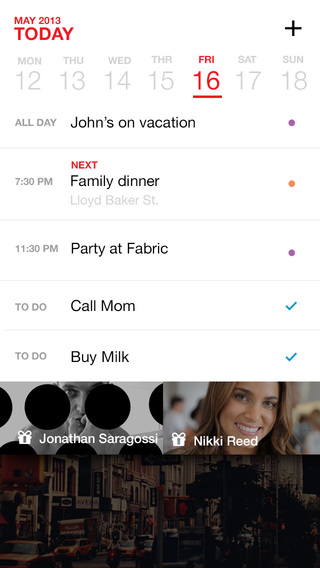
Cal is a free calendar app from popular to do list task manager service Any.do. Cal works really fast comes with intuitive and beautifully designed interface.
With Cal, you won’t miss important life moments like birthdays, anniversaries, etc.
5. Calendars 5 (Paid)
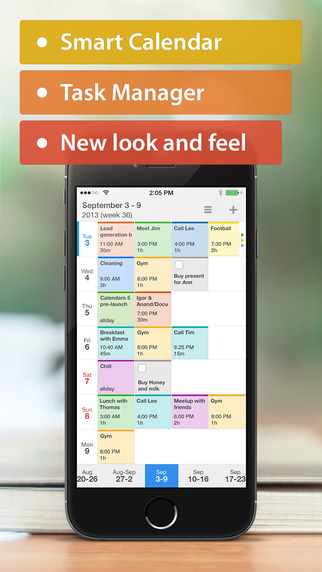
Calendars 5 comes next in to our list. Calendars 5 is smart, excels in both tasks and events and runs on any iOS device you might have.
Calendar 5 is not just a calendar app, but also a great task manager that has everything you need to organize, track and complete your to-dos. You can create, edit and delete events or tasks whenever you need it even offline too. All changes will be synced back to your account once you are online.
You need to purchase Calendars 5 for $6.99 and requires iOS 7.0 or later.
6. UpTo (Free)
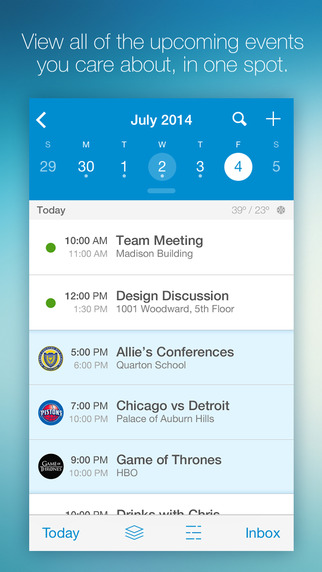
UpTo comes last and final in to our list. UpTo gives you a more complete view of everything coming up that matters to you. UpTo works with Google Calendar, iCloud, Outlook, Facebook Events and any other calendar that syncs with your phone. UpTo is free to use requires iOS 7.0 or later.




