Google launches Divide Productivity Preview for corporate users, currently its in invite only.
According to Google Divide Productivity Preview provides a complete set of apps for business email, calendar, contacts, tasks, downloads to get your job done with speed, simplicity and security. With your IT manager’s support, Divide Productivity Preview is your gateway to your existing corporate Exchange/ActiveSync or Notes-compatible infrastructure.
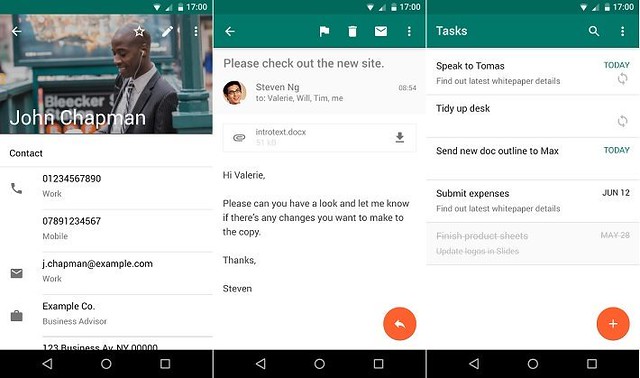
Here are some of the productivity apps supported by the Divide Productivity Preview
- Mail: S/MIME, HTML, gestures, flag messages for follow-up, out of office
- Calendar: Create/edit meetings, accept/decline invitations, highlight VIP calendar alerts
- Contacts: Corporate directory lookup, mark contacts as VIPs, export to personal address book
- Tasks: Set, view, edit, sort, delete tasks
- Downloads: Save, view and share attachments
How to get a Google Divide Productivity invite?
1. Click here to sign up
2. Participation is limited to invited users.




