Password recovery is something required in most cases when you least expect it. Bad situations could befall you at any moment and being prepared is the best approach. A number of reliable applications can make this easier for you, wherever you might be.
For ethical reasons, some people do not think much about password recover tool since you will be using a tool capable of cracking passwords on various platforms. However, in some serious situations, the tools you really do not care much about might be what you need to save your network of computers or PC from a cumbersome installation of the operating system. For instance, you might lose the administrator password you are using for your Windows Server and retrieval could prove very hard.
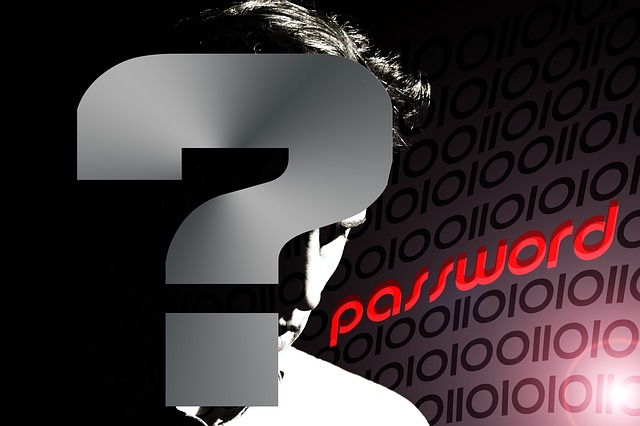
1. LCP
This password recovery application is a user-account type and works in different Windows versions such as 2003, XP, 2000 and NT. It recovers the passwords through different mechanisms such as brute force and dictionary attacks or a hybrid of both brute force and dictionary attack. The tool enables importing from remote or local computers, Sniff file, PwDump file, LCS file, LC file or even SAM file. Just like in other apps, ensure the LCP tool is running alone while recovering the password since most of your computer resources will be in use during the process.
2. Ophcrack
This is a common password recovery application and free, reliable and cross platform. Through the tool, you will be using a strong rainbow tablet implementation and runs on Mac, UNIX or Linux and Windows. It is capable of cracking NTLM and LM hashes and comes with free tables for Windows 7, Vista and XP and capable of a number of functions such as a brute force unit in case the password is a simple one. CSV export and audit mode are some of its offers and graphs presented in real time. A Live CD ensures the recovery is efficient and easier while loading and dumping hashes from SAM encryptions.
3. Windows Key
This tool is able to reset an elusive Windows password. A little different from other password recovery tools, Windows Key does not recover from files or user password lists. The tool creates a Windows Key USB or CD bootable device to use in booting the PC and in the password recovery. It is not a complex tool to use and capable of resetting both the domain and local admin account passwords with a 100 percent recovery rate. While a free trial is available, it comes at a cost.
4. Windows Password Unlocker
This tool also creates a CD or USB bootable application for password recovery. It comes in three editions, right from Enterprise, Professional and Standard and costs ($49.95, $29.95, $19.95 respectively. However, only the professional and enterprise editions are capable of recovering lost passwords with the enterprise edition even recovering your lost domain admin logins.
5. Hash Suite
Apart from being capable of testing the password security of hashes, the tool is very powerful with a higher degree of performance and deemed to be one of the fastest password crackers you will ever find; works on lots of hashes at the same time. It is best for those who want to test or recover a huge number of password hashes.
Author Bio – This is a guest post written by Adam. Adam is a college graduate who is addicted to social media. He is always connected with this familiy and friends using social media platforms. Recently he wrote his experience about loosing this password on one of the platform and how he used this website www.socialpasswordfinder.com to recover his password.





