Wunderlist is a popular cloud-based to do application. It allows users to manage their tasks from a smartphone, tablet and computer. Wunderlist so popular in this category because it is easy to use, user friendly and free.
Wunderlist helps users to of people around the world capture their ideas, things to do and places to see. To be honest, i couldn’t without it.
Have you ever wonder is that possible to add tasks via Email to Wunbderlist? This could be superfine, you just need to forward your Email to Wunderlist. If yes, the feature is available for all Wunderlist users.
1. Go to Mail to wunderlist
2. Enable the Option Mail to Wunderlist for your account
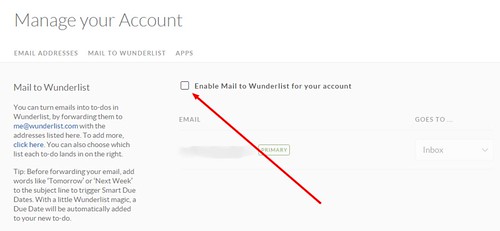
3. Choose a List
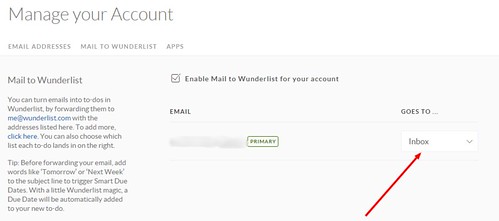
If you forward an email to your Wunderlist, it will goes to the default list “Inbox”. You can choose choose any of your lists.
4. Forward your Email to Wunderlist
You can turn emails into to-dos in Wunderlist, by forwarding them to [email protected].
To make it easier to use Wunderlist at home and in the office, you can add different email addresses to your account




