How to Post on BeReal – Today on SocialPositives.com, we are looking at the best way to post on BeReal. If you are already familiar with BeReal, you are welcome to skip this session. If you are not familiar with BeReal, you have to know some interesting things about BeReal before proceeding with it.
BeReal says “A new and unique way to discover who your friends really are in their daily life.” BeReal is the first Uncontrollable social media to share an authentic moment in Photo. It is an emerging social networking site.
The first time I noticed about BeReal was when I read an article about BeReal on CNBC. The new site said, “BeReal is the latest buzzy social media app trying to go mainstream”.
If you still don’t have an idea what to do with BeReal, Wikipedia explains “It functions by asking users to share a photo from whatever they are doing during a randomly selected two-minute window each day.” I think now it is clear.
How to Post on BeReal?
I’m sure now your question would be “How to post on BeReal?”. If yes, you are at the right place. I’m sure this article will help you to learn to post on BeReal.
- Download and Install BeReal on your Android or iOS Device.
- Add your Name, Date of Birth, and Mobile Number and Verify it.
- Add a username and you are done.
If you already have a BeReal account, you may start from here.
Now BeReal starts to sync your contacts. Here is the right time to start your first posting on BeReal. You will get an alert like the below screenshot when you are ready to post on BeReal.
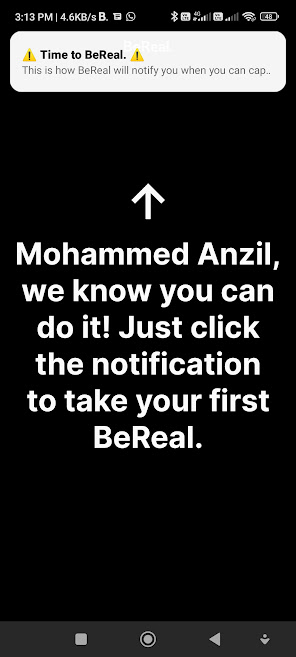
Click on “Time to BeReal” to start posting. You can use your back camera or front camera to start the recordings.

Post your Snap
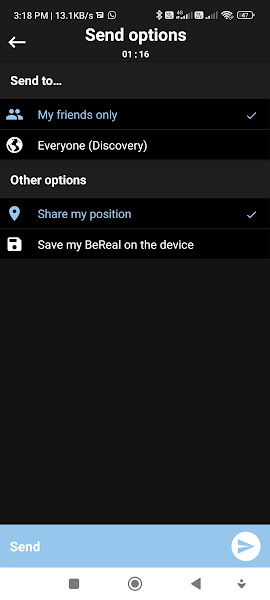
Once you are ready to post your snap on BeReal, you have some interesting customize options. You can send your snap to your friends only or to everyone on the BeReal public platform. Also, you have the option to share your position which means your location is also an option to save your BeReal on your device locally.
Hope now you understand How to Post on BeReal.






